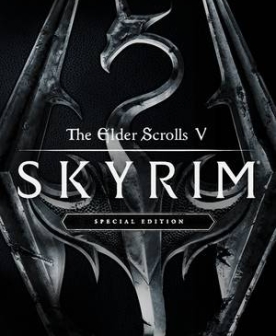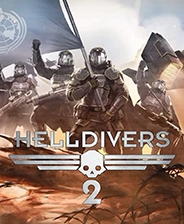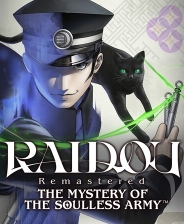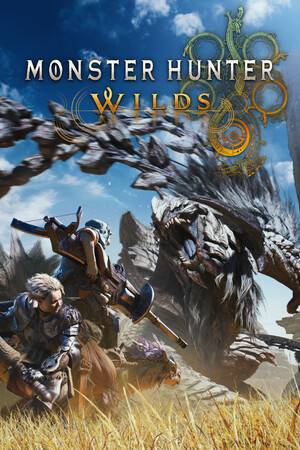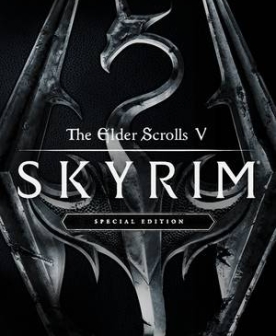如何block .NET FRAMEWORK4.51的安装
时间:1970-01-01 | 作者:网络 | 阅读:142Back up the registry.
Start Registry Editor. To do this, click Start, click Run, type regedit, and then click OK.
Locate and then click to select the following registry sub key:
HKEY_LOCAL_MACHINE/Software/Microsoft/NET Framework Setup/NDP
After you select the subkey that is specified in step 3, point to New on the Edit menu, and then click Key.
Type WU, and then press ENTER.
Right-click WU, point to New, and then click DWORD Value.
Type BlockNetFramework451, and then press ENTER.
Right-click BlockNetFramework451, and then click Modify.
In the Value data box, type 1, and then click OK.
On the File menu, click Exit to exit Registry Editor.
来源:网络
免责声明:文中图文均来自网络,如有侵权请联系删除,心愿游戏发布此文仅为传递信息,不代表心愿游戏认同其观点或证实其描述。
相关文章
更多精选合集
更多大家都在玩
大家都在看
更多-
- 请问哪里能买到您的著作是什么意思
- 时间:2026-02-17
-

- 命运方舟卡牌大师王后恩赐炼金怎么选择
- 时间:2026-02-17
-

- 万灵之契布鲁梦魇怎么解析
- 时间:2026-02-17
-

- 奥丘树海之下风触之子技能怎么玩
- 时间:2026-02-17
-

- 高清网名双字母男生可爱(精选100个)
- 时间:2026-02-17
-
- 咕噜灵波是什么意思
- 时间:2026-02-17
-
- 粉色真香定律是什么意思
- 时间:2026-02-17
-

- 男生网名周太太好听(精选100个)
- 时间:2026-02-17