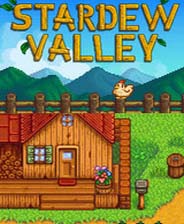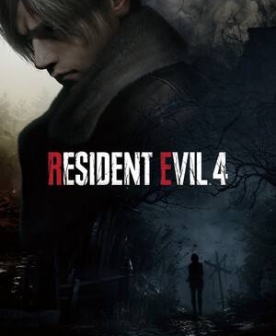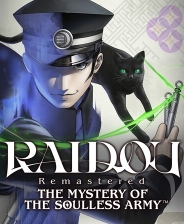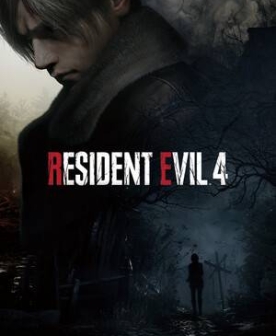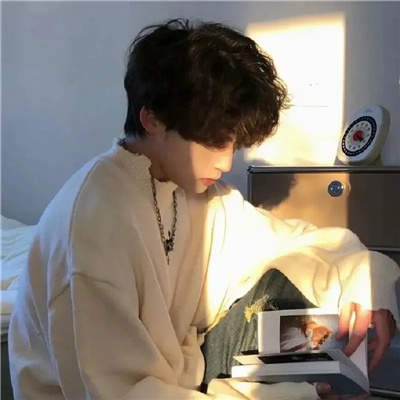怎样提取word2013书法中的字体
时间:1970-01-01 | 作者:网络 | 阅读:165提取word2013书法中的字体步骤1:打开WORD 2013,你会发现有一个书法字帖的功能,如图所示。
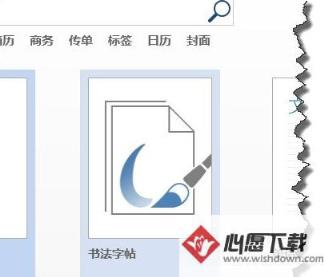
提取word2013书法中的字体步骤2:点击进去,你会发现里面有多书法字体相当不错,怎么样将这些书法字体,变成我们常用的字体呢?
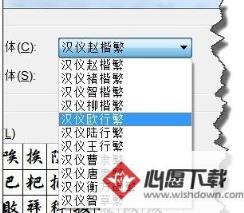
提取word2013书法中的字体步骤3:查找你安装Office 2013所在目录,我安装在c盘:C:Program FilesMicrosoft OfficeOffice152052ClgrFont,如图所示,你会发现所有的字体都在这里哦。
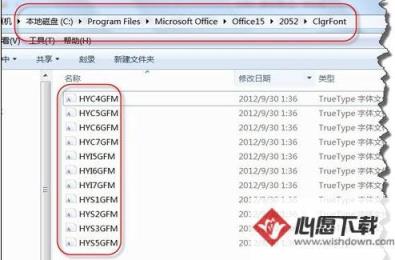
提取word2013书法中的字体步骤4:复制在这些字体,在开始菜单中点击“运行”命令。快捷键WIN+R,在运行对话框中输入“fonts"
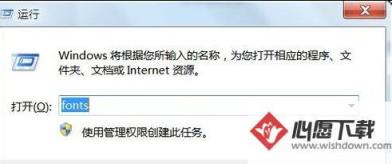
提取word2013书法中的字体步骤5:这样我们会快捷打开系统字体所有的文件夹。
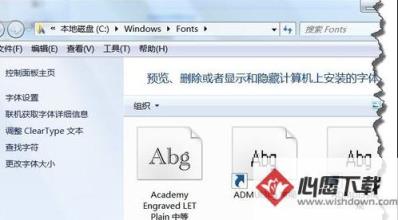
提取word2013书法中的字体步骤6:粘贴我们刚刚复制的字体,如图所示。
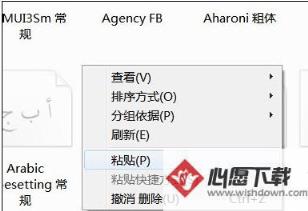
提取word2013书法中的字体步骤7:这个时候会自动提示安装对话框,如图所示。
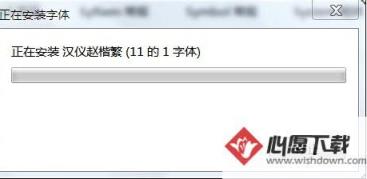
提取word2013书法中的字体步骤8:这个时候我们再打开WORD,你会发现11种字体全部归我所有了。
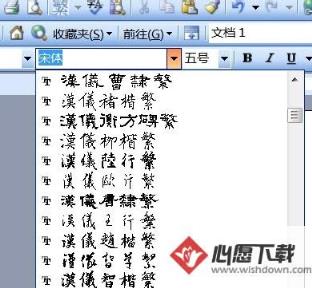
提取word2013书法中的字体步骤9:看一效果,怎么样?删除方式也很简单,在fonts文件夹里直接将这些文件删除即可

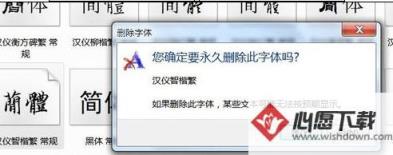
来源:网络
免责声明:文中图文均来自网络,如有侵权请联系删除,心愿游戏发布此文仅为传递信息,不代表心愿游戏认同其观点或证实其描述。
相关文章
更多-

- word怎么用?WORD文档如何将插入的形状保存成图片?
- 时间:2026-02-08
-

- word是什么?word文字下划线变成黑色的了怎么办?
- 时间:2026-02-08
-

- word是什么?word怎么分左右两栏?
- 时间:2026-02-08
-

- Word手机版文档软件推荐
- 时间:2026-01-31
-

- 文档软件word手机版有什么
- 时间:2026-01-30
-

- 《Swords & Slippers》庆祝短片 女主姿势难描述
- 时间:2026-01-20
-

- 《Swords & Slippers》新视频 大雷晃动让人看晕
- 时间:2026-01-16
-

- 《Swords & Slippers》新视频 小红帽入敌人群中不畏惧
- 时间:2026-01-07
精选合集
更多大家都在玩
大家都在看
更多-
- 我哥我嫂第10集剧情介绍
- 时间:2026-02-09
-

- 内涵id网名男生和男生(精选100个)
- 时间:2026-02-09
-

- 魔兽世界启其明眸任务怎么完成
- 时间:2026-02-09
-

- 怪物猎人荒野巨戟龙铳枪怎么配装
- 时间:2026-02-09
-
- 我哥我嫂第8集剧情介绍
- 时间:2026-02-09
-

- 怎么调高lol的fps
- 时间:2026-02-09
-
- 我哥我嫂第6集剧情介绍
- 时间:2026-02-09
-
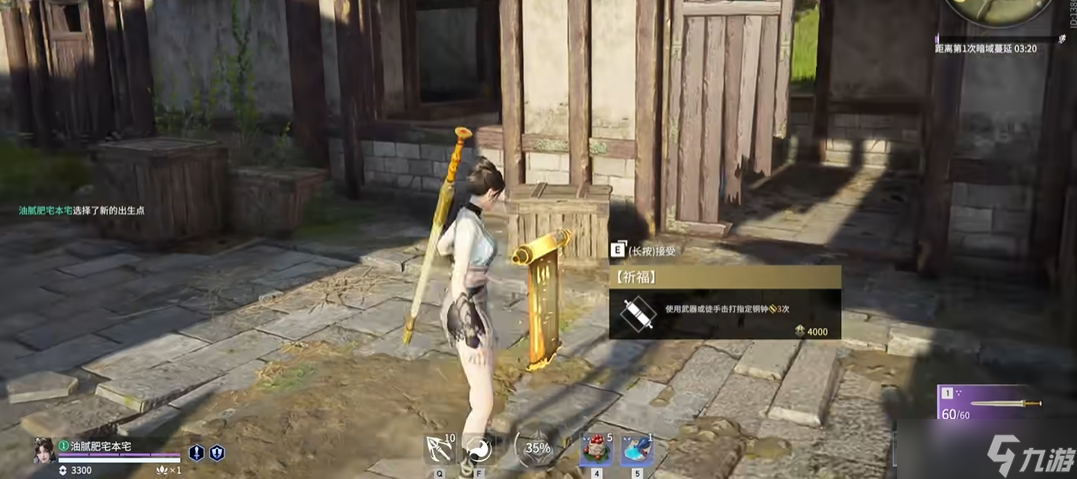
- 永劫无间火罗国任务在哪里在哪
- 时间:2026-02-09