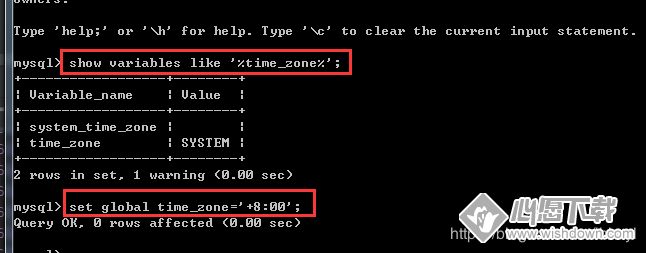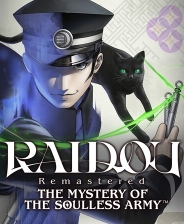mysql数据库时区错误两个解决方法
时间:2019-01-09 | 作者:互联网 | 阅读:242mysql数据库时区错误怎么办?有时候在安装数据的时候,没有设置时区或者设置的时区不对,会造成mysql数据库时区错误,下面由心愿小编为你带来mysql数据库时区错误两个解决方法
springboot情况下,用demo查询数据库中数据,导致报错。
配置如下:
spring:
datasource:
url: jdbc:mysql://localhost:3306/springbootdemo?useUnicode=true&characterEncoding=UTF-8&zeroDateTimeBehavior=convertToNull
username: root
password: 123456
driver-class-name: com.mysql.cj.jdbc.Driver
错误如下:
The server time zone value 'ÖD1ú±ê׼걼ä' is unrecognized or represents more than one
原因是:在安装数据的时候,没有设置时区或者设置的时区不对,
解决方法:
方法一:
修改配置,配置如下:
spring:
datasource:
url: jdbc:mysql://localhost:3306/springbootdemo?serverTimezone=GMT%2B8&useUnicode=true&characterEncoding=UTF-8&zeroDateTimeBehavior=convertToNull
username: root
password: 123456
driver-class-name: com.mysql.cj.jdbc.Driver
方法二:把数据库的时区重新设置一下
来源:互联网
免责声明:文中图文均来自网络,如有侵权请联系删除,心愿游戏发布此文仅为传递信息,不代表心愿游戏认同其观点或证实其描述。
相关文章
更多-

- mysql怎么查询数据
- 时间:2025-09-10
-
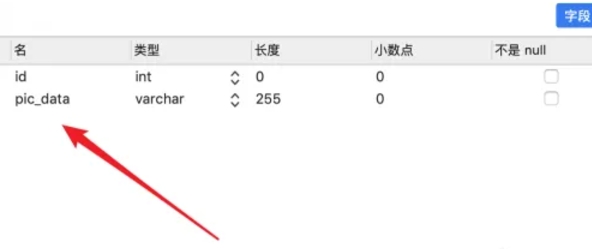
- mysql怎么存储图片
- 时间:2025-09-10
-

- mysql怎么导入sql文件
- 时间:2025-09-10
-

- mysql怎么修改密码
- 时间:2025-09-10
-

- mysql怎么卸载干净
- 时间:2025-09-10
-

- mysql删除数据表命令
- 时间:2025-09-10
-

- mysql怎么删除表中的所有数据
- 时间:2025-09-10
-

- mysql为什么连接不了服务器
- 时间:2025-09-10
精选合集
更多大家都在玩
大家都在看
更多-

- 星际战甲手游孢子流配卡攻略
- 时间:2026-02-03
-
- 荣耀Power2被指外观模仿苹果 客服回应称成熟设计趋向共识
- 时间:2026-02-03
-

- 独特三个字的网名男生(精选100个)
- 时间:2026-02-03
-

- 江南百景图哪里生产刺绣
- 时间:2026-02-03
-
- 二哈是什么意思
- 时间:2026-02-03
-

- 英雄联盟手游英雄之夜宝箱怎么快速升级
- 时间:2026-02-03
-

- 192.168.1.1进行重置的详细操作
- 时间:2026-02-03
-
- 暗黑地牢2配置要求高吗?暗黑地牢2最低配置要求官方推荐
- 时间:2026-02-03