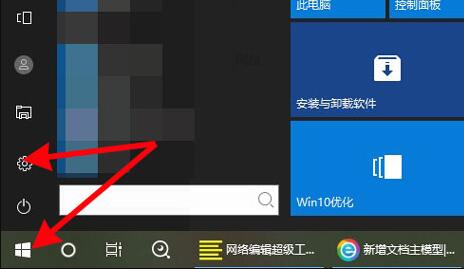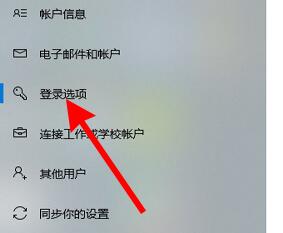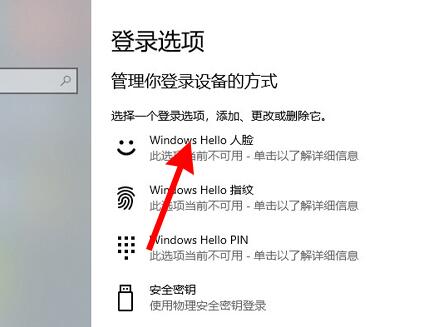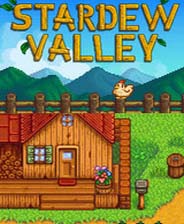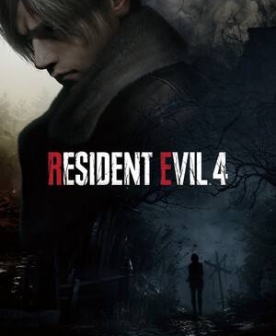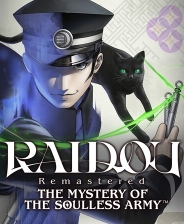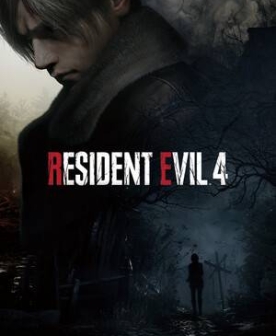联想小新pro16人脸识别设置教程
时间:2024-02-25 | 作者: | 阅读:0联想小新pro16怎么设置人脸识别:
1、首先点击左下角开始菜单,打开“设置”
2、接着进入设置中的“账户”设置。
3、然后点击左边栏的“登录选项”
4、再点击右侧“Windows Hello人脸”进入。
5、最后根据系统提示完成人脸识别就可以设置为密码了。
来源:https://www.somode.com/course/16791.html
免责声明:文中图文均来自网络,如有侵权请联系删除,心愿游戏发布此文仅为传递信息,不代表心愿游戏认同其观点或证实其描述。
相关文章
更多-

- 联想小新pro16怎么开启野兽模式
- 时间:2024-01-29
-
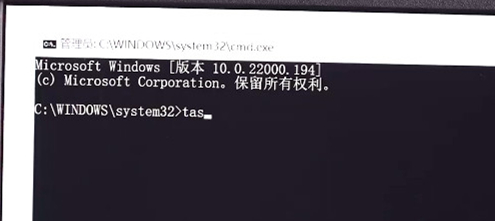
- 联想小新pro16怎么跳过联网
- 时间:2024-01-29
-

- 联想小新pro16怎么关机
- 时间:2024-01-29
-
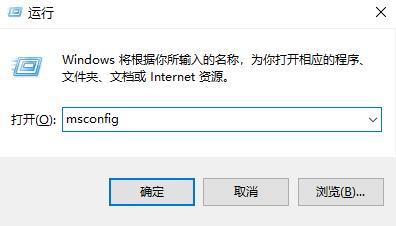
- 联想小新cpu温度过高怎么办详细操作方法
- 时间:2024-01-29
-

- 联想小新pro16怎么开键盘灯
- 时间:2024-01-29
-
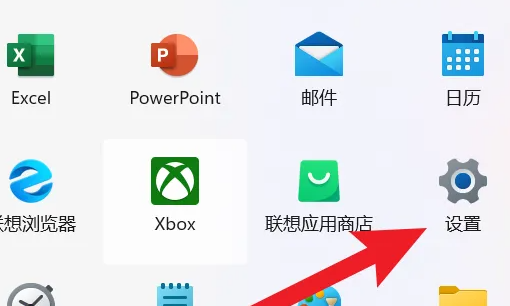
- 联想小新pro16怎么恢复出厂设置
- 时间:2024-01-29
-

- 联想小新更新win11的方法
- 时间:2024-01-29
-

- 联想小新13pro是否能升级win11详情
- 时间:2024-01-29
精选合集
更多大家都在玩
大家都在看
更多-

- 野王二字高级昵称男生网名(精选100个)
- 时间:2026-02-08
-
- 交白卷是什么意思
- 时间:2026-02-08
-

- word2007是什么?word2007怎么做表格?
- 时间:2026-02-08
-

- 粉色蔷薇是什么意思网络用语
- 时间:2026-02-08
-

- 热门网名四个字男生(精选100个)
- 时间:2026-02-08
-
- 网盘独家是什么意思
- 时间:2026-02-08
-

- word2007怎么用?word2007目录怎么自动生成?
- 时间:2026-02-08
-

- 接化发bgm是什么意思网络用语
- 时间:2026-02-08