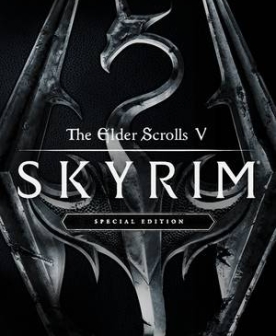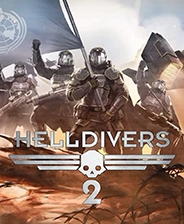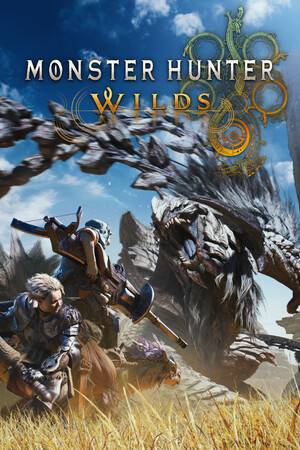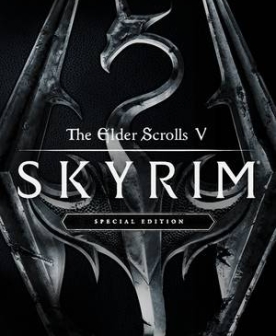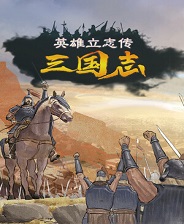华夏绘世录布局推荐
时间:2025-09-20 | 作者: | 阅读:208华夏绘世录布局推荐?相信有许多的童鞋还不了解华夏绘世录建筑布局分享,下面让心愿游戏小编为您解答这个问题吧,希望能帮助到你。
整个游戏呈现的都是水墨风格的场景,玩家能在这个古风场景中亲自参与城镇的建设,这样就能在这个自定义的场景中,感受各种真实的古代设定,游戏里主打的是风景类型的建筑布局规划,玩家可以亲自打造一个小镇,原本到处都是荒芜的土地,玩家可以根据自己的审美选择相应的物品摆放,为了更加契合这种古风氛围,可以选择在河流周围加上树木,并且在河道较窄的地方放置水车,民宅要建造在靠近河流的位置,这样取水会更加方便,除了这些基础的建筑之外,玩家还可以在里面设置一些花园或者放置水池,建筑之间还可以用石子路连接起来。
游戏里不只有常规的乡村建设,玩家还需要去修建城镇,在城镇中,需要多去选择一些经营类型的店铺放置在道路周围,只有这样才能保证整个城镇的运营,玩家前期可以大致规划出一个区域,在住宅区多去选择一些功能性的装饰,接着就可以在住宅区周围建造贸易区和仓库区,这样能放置更多的物品,也可以让购物变得更加便捷,建议玩家前期修建的时候让这些建筑都保持相对较远的距离,或者多留出一些空地来,这样后期才能增加其他的建筑。
想要建造建筑,玩家首先需要做的就是收集货币,可以通过完成主线任务的方式获取大量的货币,另外还需要去获取像木头这样的基础资源,获得这些资源,前期就需要多增加一些人口,可以把人口居民提升到5级,这样人数会变得多一些,他们都能辅助的收集资源,人数变多之后也可以补充粮食的生产,后续建造饭馆之后也能有基础的食材。
来源:https://www.wandoujia.com/apps/8396106/16358660110150462692.html
免责声明:文中图文均来自网络,如有侵权请联系删除,心愿游戏发布此文仅为传递信息,不代表心愿游戏认同其观点或证实其描述。
相关文章
更多-
- 华夏绘世录瑞兽获取选择养成全攻略
- 时间:2026-02-24
-

- 《铁腕太后 执掌阴阳》新名仕芈月登场
- 时间:2026-02-06
-
- 华夏绘世录各氪度怎么使用元宝
- 时间:2025-12-14
-

- 华夏绘世录【绘世秘籍】坦克和前排详解
- 时间:2025-12-13
-

- 「开疆拓土」连续八天限定狂欢!免费解锁天级名士
- 时间:2025-12-04
-
- 《华夏绘世录》山河宝地活动玩法攻略-挖掘技巧与奖励解析
- 时间:2025-12-03
-
- 华夏绘世录怎么选择名士阵容
- 时间:2025-12-01
-
- 华夏绘世录怎么选择瑞兽
- 时间:2025-12-01
精选合集
更多大家都在玩
大家都在看
更多-
- 盐言故事:2026开年已售出百部版权
- 时间:2026-03-02
-

- 数毛社测试《红色沙漠》PC版 2026年图形新标杆
- 时间:2026-03-02
-

- 票房大卖王怎么获取五星剧本章节
- 时间:2026-03-02
-

- 流放之路2白武僧中配冰击电打BD怎么搭配
- 时间:2026-03-02
-

- 高级浪漫氛围感男生网名(精选100个)
- 时间:2026-03-02
-

- 都市加点唯我超凡下载地址在哪
- 时间:2026-03-02
-

- 梦幻西游怎么解绑将军令2026
- 时间:2026-03-02
-
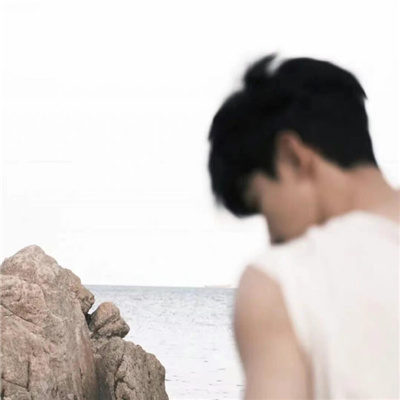
- 白嫖符号网名男生可爱(精选100个)
- 时间:2026-03-02