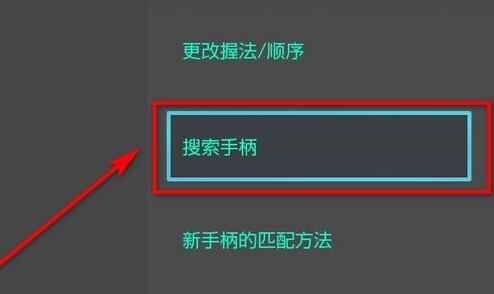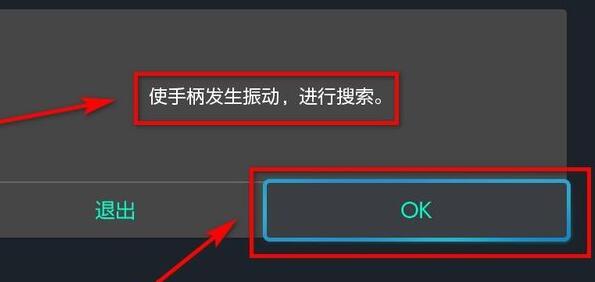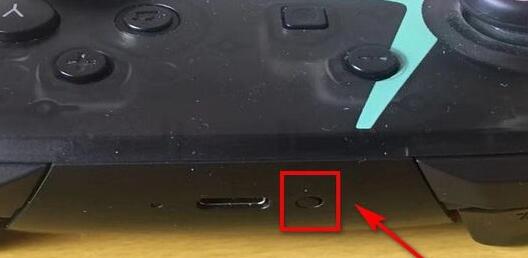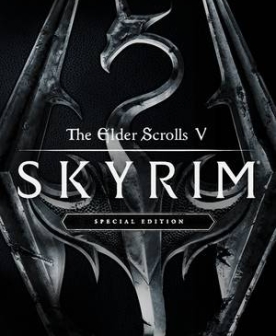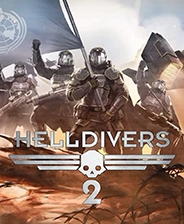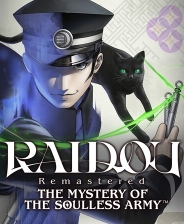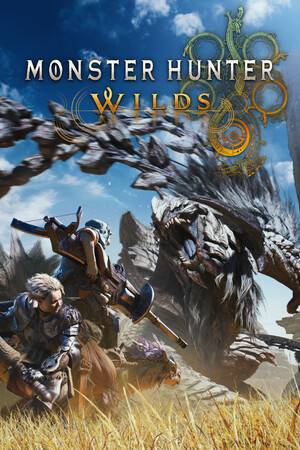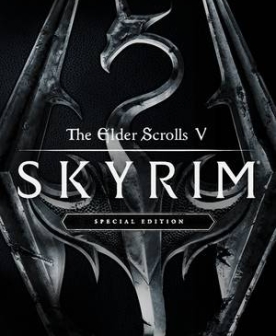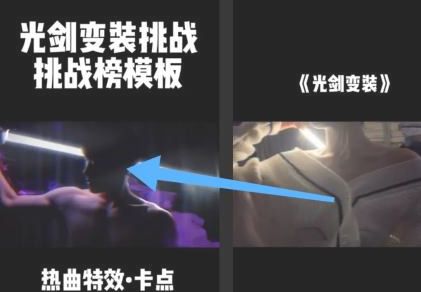switchpro手柄连接ns教程
时间:2024-02-25 | 作者: | 阅读:0switchpro手柄怎么连接ns:
方法一:
1、首先打开switch,进入其中的“手柄”选项。
2、然后在其中选择“搜索手柄”
3、然后会弹出对话框,选择“OK”
4、这时候,按下switchpro手柄上方的小按钮,如图所示。
5、按住按钮,直到switch上的手柄灯亮就说明连接成功了。
方法二:
1、如果我们有switch底座的话,可以通过type-C的数据线连接手柄和switch。
来源:https://www.somode.com/course/14965.html
免责声明:文中图文均来自网络,如有侵权请联系删除,心愿游戏发布此文仅为传递信息,不代表心愿游戏认同其观点或证实其描述。
相关文章
更多-
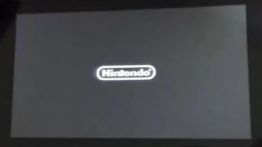
- switch突然黑屏打不开原因及解决办法
- 时间:2026-02-11
-

- switch如何连接笔记本?switch连接笔记本的方法
- 时间:2026-02-11
-
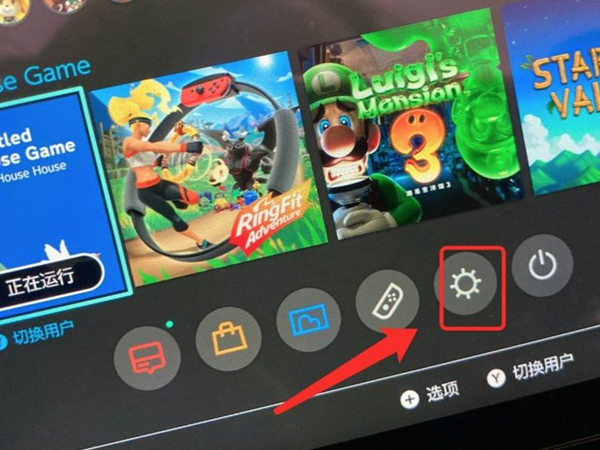
- switch如何设置中文语言?switch启用简体中文教程
- 时间:2026-02-10
-

- switch长时间不玩开不了机怎么办?switch长时间不玩开不了机的解决方法
- 时间:2026-02-02
-

- 洛克王国世界虫队怎么打
- 时间:2025-11-07
-

- 新主机势头强劲 任天堂上调Switch 2销售目标与业绩预期
- 时间:2025-11-04
-

- 塞尔达无双封印战记switch1能玩吗
- 时间:2025-11-03
-

- Switch 2 OLED中框遭曝光:闲鱼惊现研发样品
- 时间:2025-07-22
精选合集
更多大家都在玩
大家都在看
更多-

- 好看的名字网名动漫男生(精选100个)
- 时间:2026-02-27
-
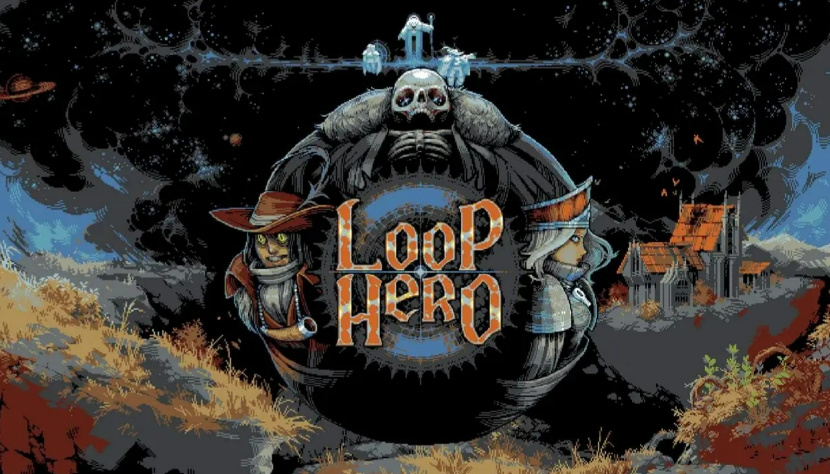
- 循环勇士好玩吗
- 时间:2026-02-27
-

- 循环勇士第二关Boss打法攻略
- 时间:2026-02-27
-

- 王者带颖的网名男生霸气(精选100个)
- 时间:2026-02-27
-

- 燕云十六声浴血难度月中狮怎么打
- 时间:2026-02-27
-

- 杖剑传说伍六七联动零氪攻略指南
- 时间:2026-02-27
-

- 循环勇士第二关Boss打法详解
- 时间:2026-02-27
-

- 伤感cf打狙网名男生霸气(精选100个)
- 时间:2026-02-27