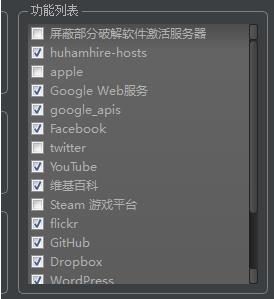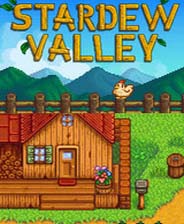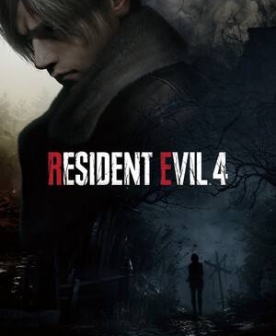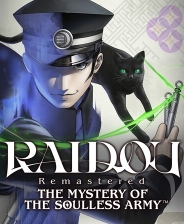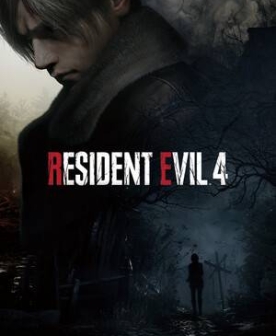hosts文件配置工具怎么用
时间:2024-04-09 | 作者: | 阅读:0hosts文件配置工具怎么用:
1、首先下载hosts文件配置工具,该工具有32位和64位的区别,下载解压后,
32位系统中使用 hoststool_tui/hoststool.exe,64位系统中使用 hoststool_tui/Hostsx64/hoststool.exe
2、先进行备份避免不必要的麻烦
3、选择服务器,状态位“绿色”即可
4、选择“IPv4版本”
5、点击右下角“下载数据文件”
6、勾选列表中所需的服务
7、点击“绿色齿轮”直接更换即可完成
来源:https://www.somode.com/course/7348.html
免责声明:文中图文均来自网络,如有侵权请联系删除,心愿游戏发布此文仅为传递信息,不代表心愿游戏认同其观点或证实其描述。
相关文章
更多-

- 恐怖悬疑《There Are No Ghosts at the Grand》试玩现已在Steam推出
- 时间:2025-11-27
-
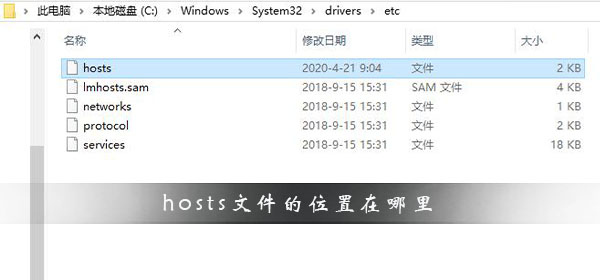
- hosts文件的位置在哪里
- 时间:2024-01-30
-

- hosts文件没有了怎么办
- 时间:2024-01-30
-
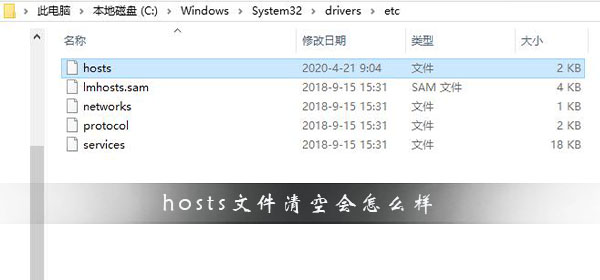
- hosts文件清空会怎么样
- 时间:2024-01-30
-
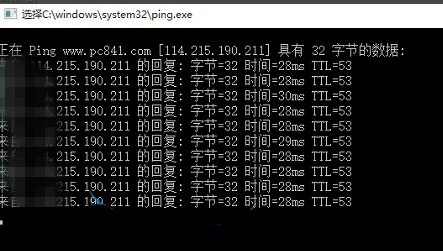
- 手机hosts文件位置在哪里详细介绍
- 时间:2024-01-30
-

- hosts文件怎么修复
- 时间:2024-01-30
-

- 命令行修改hosts文件步骤
- 时间:2024-01-30
-
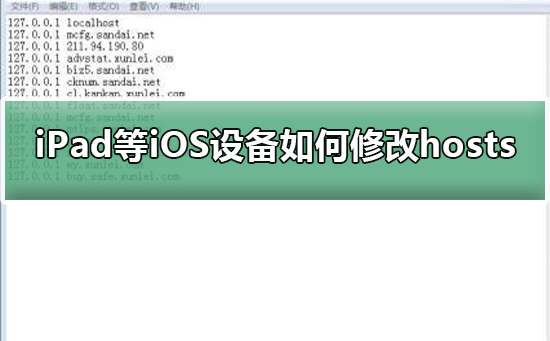
- iPad等iOS设备如何配置修改hosts
- 时间:2024-01-30
精选合集
更多大家都在玩
大家都在看
更多-

- 野王二字高级昵称男生网名(精选100个)
- 时间:2026-02-08
-
- 交白卷是什么意思
- 时间:2026-02-08
-

- word2007是什么?word2007怎么做表格?
- 时间:2026-02-08
-

- 粉色蔷薇是什么意思网络用语
- 时间:2026-02-08
-

- 热门网名四个字男生(精选100个)
- 时间:2026-02-08
-
- 网盘独家是什么意思
- 时间:2026-02-08
-

- word2007怎么用?word2007目录怎么自动生成?
- 时间:2026-02-08
-

- 接化发bgm是什么意思网络用语
- 时间:2026-02-08