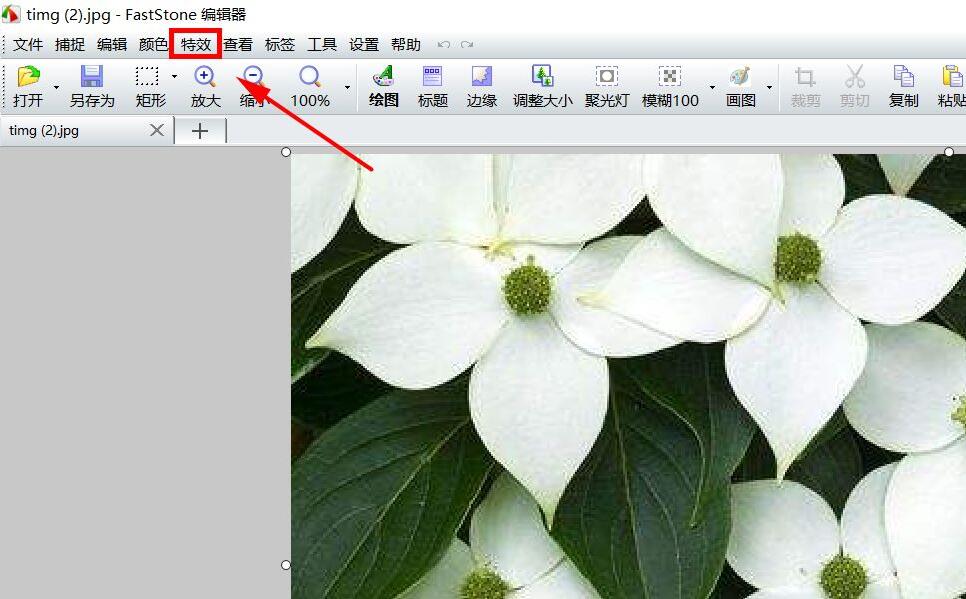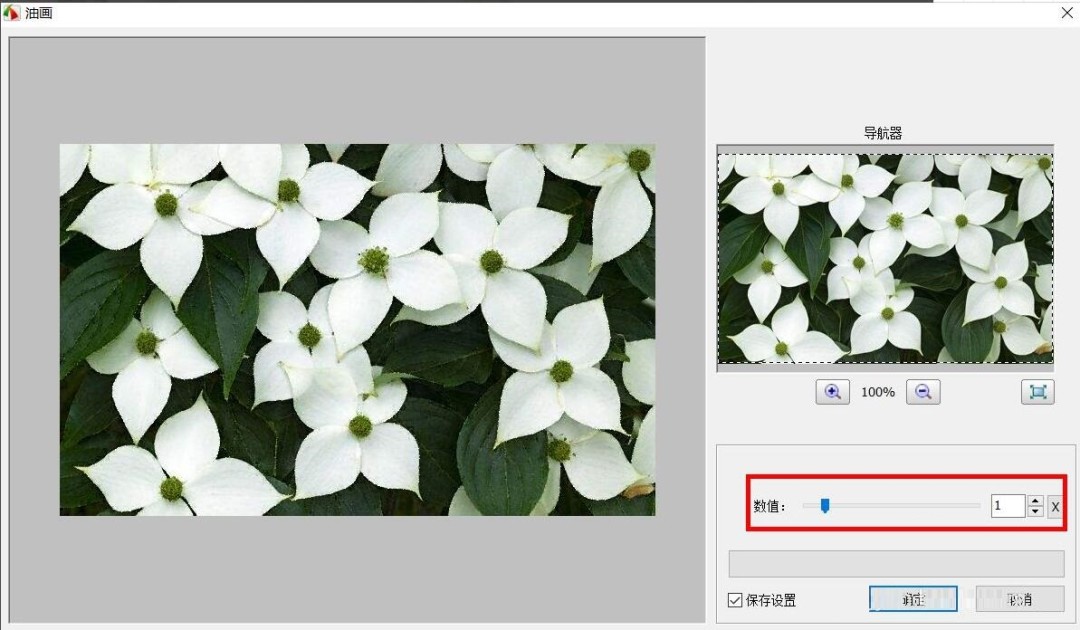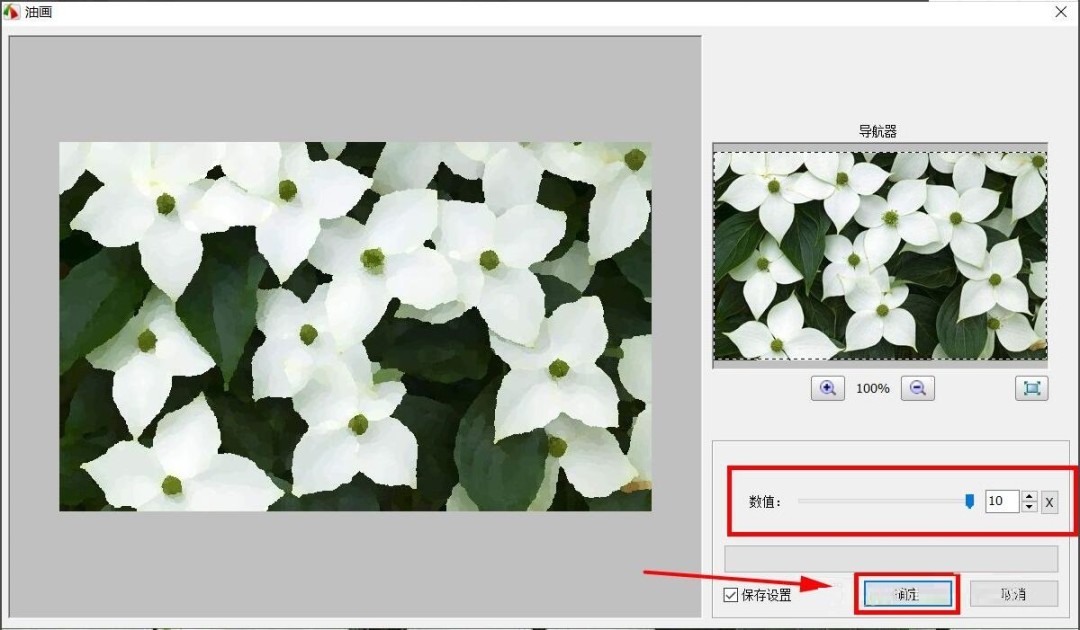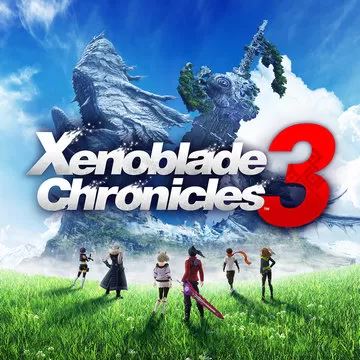FastStone Capture怎么将照片做成油画
时间:2025-08-14 | 作者: | 阅读:0相信有的童鞋想知道FastStone Capture怎么将照片做成油画,下面让心愿游戏为您带来这方面的答案,希望能帮助到你。
FastStone Capture怎么将照片做成油画
首先,在电脑上打开FastStone Capture,打开素材
原素材展示
然后,在上方的菜单栏中,找到特效菜单栏
接着,在特效菜单栏下,选择油画
弹出一个油画对话框,根据自身需求更改设置
接着,在油画对话框里,数值更改为10,点击确定
制作完成后,效果展示
结语:以上是心愿游戏的小编为你带来的FastStone Capture怎么将照片做成油画,希望帮到小伙伴们,更多相关的文章请关注本站。
来源:https://soft.3dmgame.com/gl/4807.html
免责声明:文中图文均来自网络,如有侵权请联系删除,心愿游戏发布此文仅为传递信息,不代表心愿游戏认同其观点或证实其描述。
相关文章
更多-

- FastStone Capture怎么设置截图即保存
- 时间:2025-08-11
-
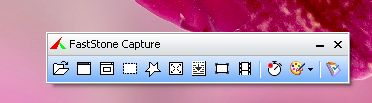
- FastStone Capture怎么设置延迟捕捉
- 时间:2025-08-11
-

- FastStone Capture怎么设置分辨率
- 时间:2025-08-11
-

- faststone capture怎样设置dpi
- 时间:2025-08-11
-

- FastStone Capture放大镜怎么用
- 时间:2025-08-11
-

- FastStone Capture怎么调整图片像素
- 时间:2025-08-11
大家都在玩
大家都在看
更多-

- 梦幻西游大唐装备59展示图
- 时间:2025-11-04
-

- 魔兽世界军团再临remix翡翠女王任务攻略
- 时间:2025-11-04
-

- 魔兽世界军团再临remix惊惧之泪任务攻略
- 时间:2025-11-04
-

- 文件加密软件有哪些
- 时间:2025-11-04
-

- 魔兽世界军团再临remix致老友任务攻略
- 时间:2025-11-04
-

- 做视频软件推荐
- 时间:2025-11-04
-

- 天龙八部好听的女生名字可爱
- 时间:2025-11-04
-
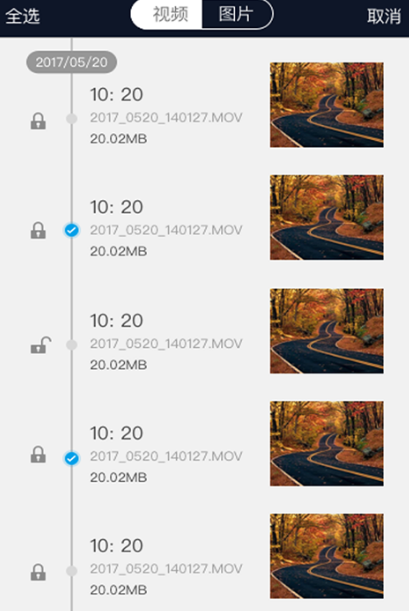
- 高清行车记录仪软件推荐
- 时间:2025-11-04