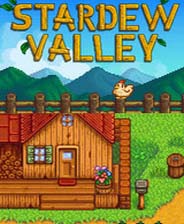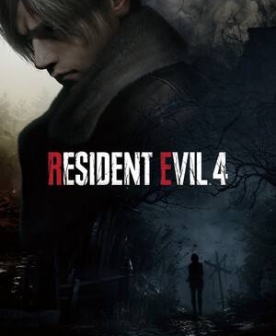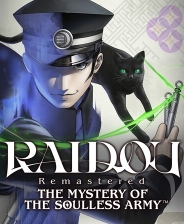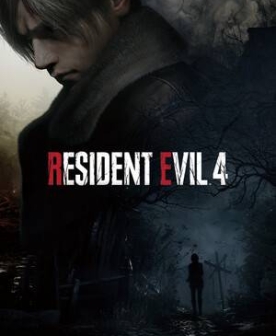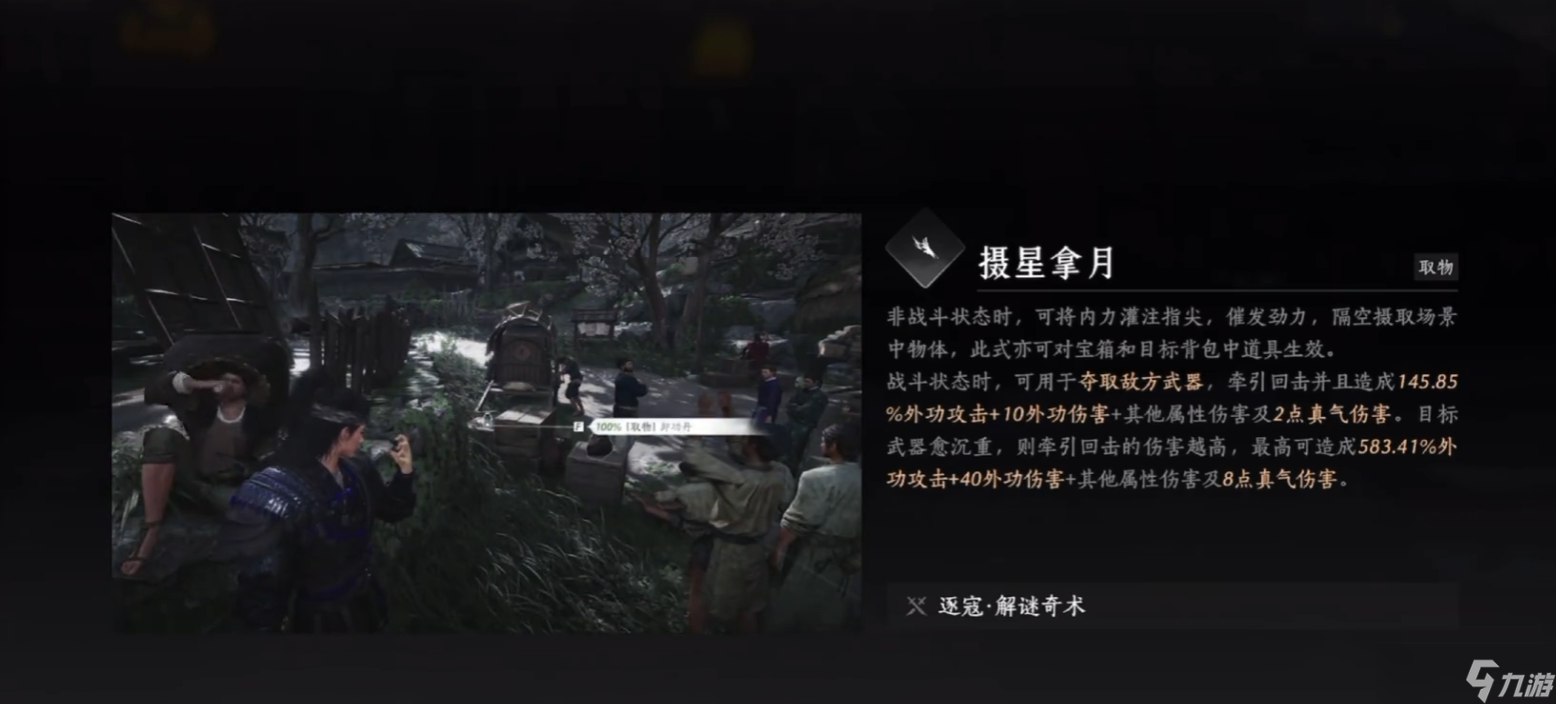华夏千秋怎么升级
时间:2025-09-28 | 作者: | 阅读:4165华夏千秋怎么升级?相信有童鞋想明白华夏千秋升级教程,下面让心愿游戏小编为你解决这个问题吧,希望能帮助到你!
游戏一开始在升级时是比较轻松的。玩家跟随主线任务慢慢的推进即可,在完成第一阶段的主线之后,角色等级绝大部分都是在10级左右,并不需要额外的操作。主线任务不仅会有丰厚的经验,而且还会引导玩家去熟悉整个游戏的地图,包括功能玩法,这也是游戏开始成长过程中的必经道路。在完成主线任务之后,那接下来就需要注重支线任务。地图上所有可接取的支线任务都可以完成,虽然单条经验比不上主线,但是累计的效果还是很显著的。
玩家在建设杭州的任务中选择捐献矿石的支线,流程比较简单并且会有固定的经验。虽然初期升级所需要的经验比较少,但是可以很快的填补等级差距。在地图探索时就可以随机去触发一些奇遇事件,这类的任务往往都会有很多惊喜的奖励。建议玩家可以多选择探索,千万不要去错过这些隐藏的经验。
一旦在开启每日任务之后,就需要优先的去完成日常任务,这就是迅速升级的一个关键保障。经验是固定的,每一天都可以去刷新,一旦在错过之后就没有办法重新的补领。玩家可以先完成非战斗类的任务,例如资源收集,还有npc委托,接着可以处理一些战斗类的任务。如此就可以迅速的提升效率。玩家可以完成日常任务,慢慢的去积累活跃度,一般在达到30、40点或者50点时就可以领取对应的奖励。100活跃度奖励是比较丰厚的,因此一定要获取。
在完成以上的任务之后,等级达标就可以开启新的主线,此时就要优先的推进新主线。主线任务的经验密度要比日常任务还有支线任务更高一些,一个阶段的主线任务完成之后,后期就可以选择持续性的升级。
来源:https://www.wandoujia.com/apps/8390432/16622854028928552866.html
免责声明:文中图文均来自网络,如有侵权请联系删除,心愿游戏发布此文仅为传递信息,不代表心愿游戏认同其观点或证实其描述。
相关文章
更多-

- 华夏千秋时装怎么获取
- 时间:2026-02-02
-

- 华夏千秋食材种子做菜推荐攻略
- 时间:2026-01-24
-

- 华夏千秋食谱配方大全 华夏千秋食谱介绍表
- 时间:2026-01-22
-

- 华夏千秋建造玩法是什么
- 时间:2026-01-18
-
- 华夏千秋武学通用外功怎么搭配
- 时间:2026-01-11
-
- 《华夏千秋》12级魔人过关攻略-详细通关思路推荐
- 时间:2025-12-25
-
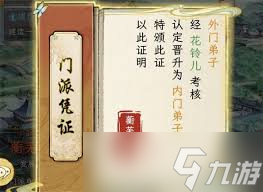
- 华夏千秋水榭内门怎么通关
- 时间:2025-12-21
-

- 流行的捏脸游戏推荐哪些2025好玩的捏脸手游下载排名
- 时间:2025-12-10
精选合集
更多大家都在玩
大家都在看
更多-
- 走西口第40集剧情介绍
- 时间:2026-02-07
-

- 清柠昵称三个字男生网名(精选100个)
- 时间:2026-02-07
-
- 走西口第39集剧情介绍
- 时间:2026-02-07
-

- 在管家婆中恢复账套的简单教程
- 时间:2026-02-07
-

- 《仁王3》前中期属性加点推荐 前中期怎么加点
- 时间:2026-02-07
-

- 燕云十六声PVP剑仙流打法怎么玩
- 时间:2026-02-07
-
- 走西口第38集剧情介绍
- 时间:2026-02-07
-

- 含有好寓意英文网名男生(精选100个)
- 时间:2026-02-07