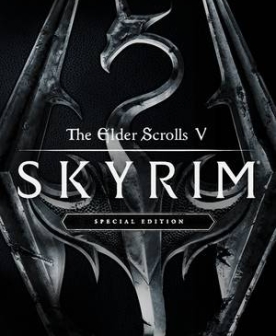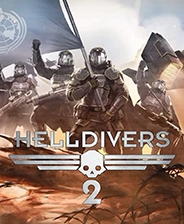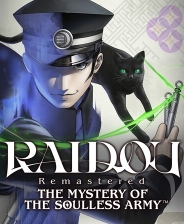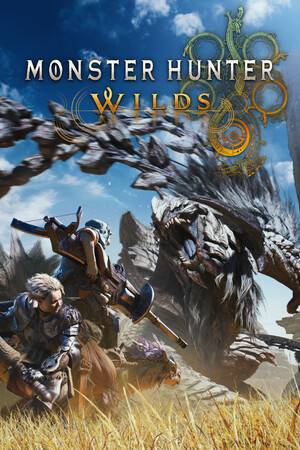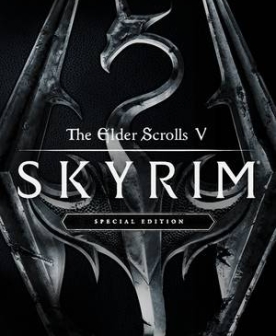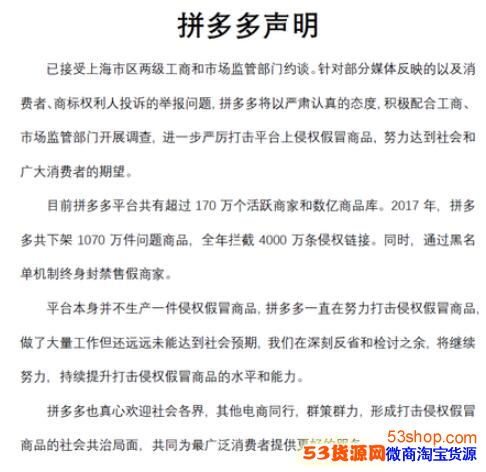ubuntu 15.04系统怎么安装qq?
时间:1970-01-01 | 作者:网络 | 阅读:68新装的ubuntu不能没有QQ,我们需要安装QQ来进行及时交流呀,那么该如何在ubuntu下面安装QQ呢。
1、先升级一下ubuntu系统中的安装源
指令:sudo apt-get update,以便于接下来的操作。
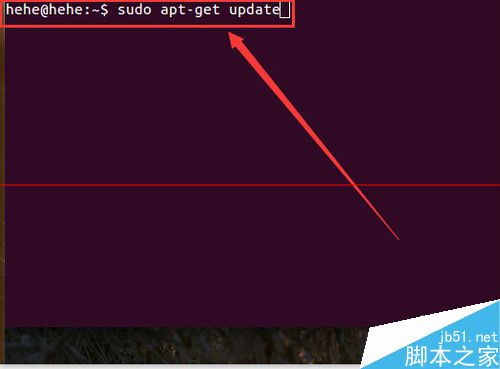
2、更新完成后,我们接着来安装wine
没错,TX不再研发linux内核下面的QQ了,so,只能用wine安装了。安装wine的指令是:sudo apt-get install wine1.6,个人建议安装1.6哈,1.7安装容易安装不上。
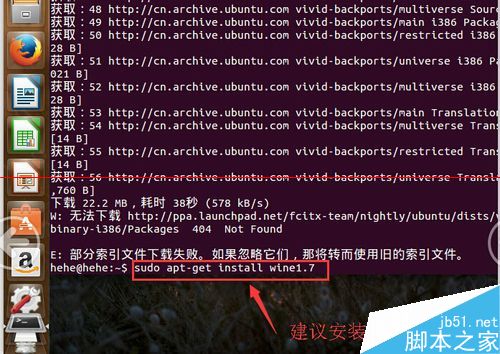
3、wine安装过程中有些问题,就是可能会弹出一个协议,让你去点击“确定”。我们需要按“Tab”或者或者空格键点击“确定”。才能进行下一步哦!
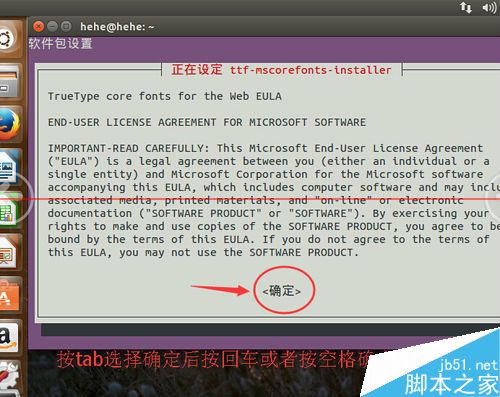
4。wine安装完成后,下载wine版本的QQ。
我们找一个别人做好的wine版本的QQ吧,现在比较稳定的就是国际版的wineQQ了,我这里下载的就是国际版的wineQQ,这个QQ您可以自己去百度根据自己需求搜索下载,或者在我名字的贴吧里面精品区也可以下载我使用的那个版本的wineQQ。

5、下载完成后我们找到下载目录,在该“***.ZIP”包上点击鼠标右键,点击“使用 归档管理器 打开”
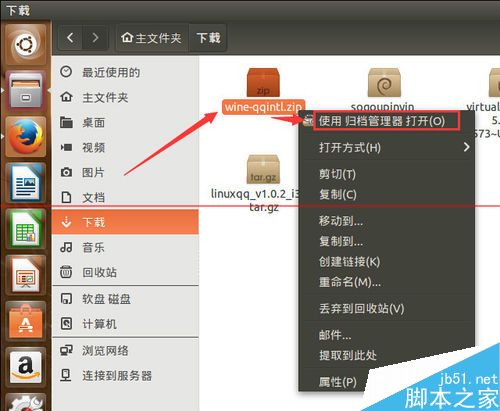
6、然后进入压缩包内的“wine-qqintl”文件夹。在该文件夹中,我们把所有的deb文件全部解压放进“下载”目录,如果你下载的其它版本的wineQQ,那么也把打开后的包里面的所有deb文件拖到“下载”目录。
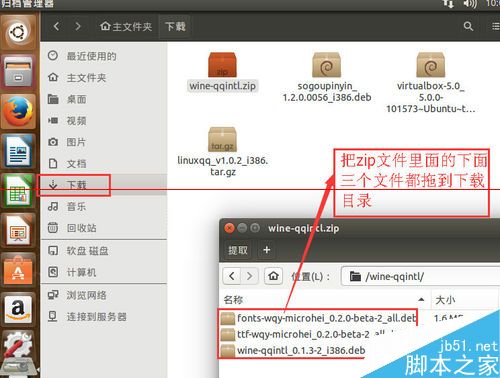
7、我们打开终端,在终端输入:sudo apt-get install -f
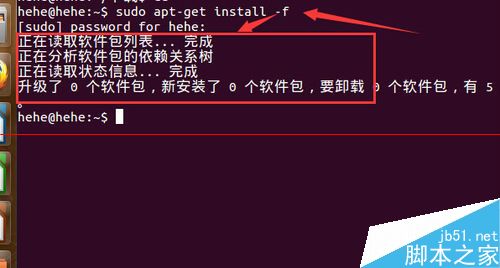
8、再在终端中输入:cd 下载。然后在输入:sudo dpkg -i wine-qqi 然后按tab键补全,再按enter键执行。
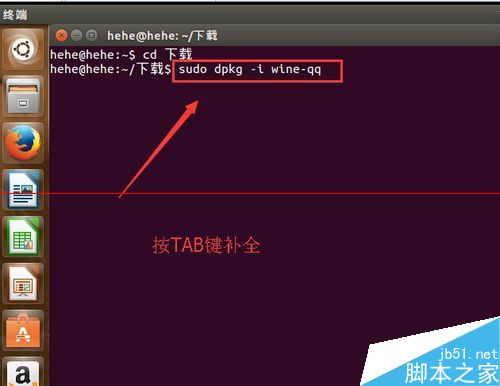
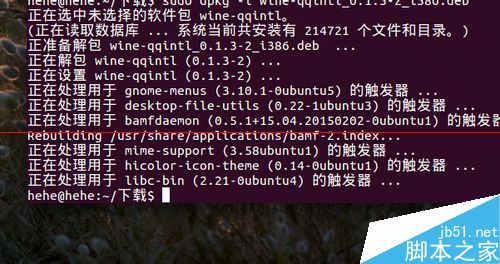
9。接下来安装wineQQ的字体库
输入命令:sudo dpkg -i ttf 按tab键补全,输入:sudo dpkg -i fonts-wqy 按tab键补全。以上都是按enter执行后哦!而且都是在“下载”目录。
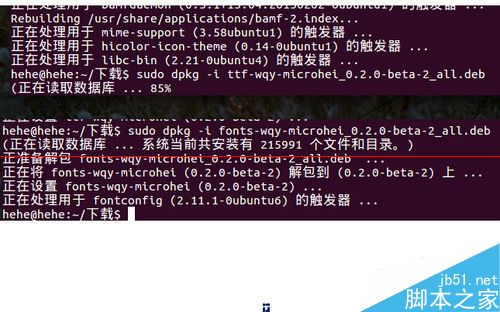
10、终于搞定啦!可是可是运行的图标去哪儿了?接下来我们打开桌面左上角的“搜索”程序

11、我再点击长得像“A”字的那个图标。如下图

12、接着,我们在点开“A”后的搜索框中输入“QQ”。是不是有了呢?点击它吧!然后我们再点击“启动”按钮就能运行它了!

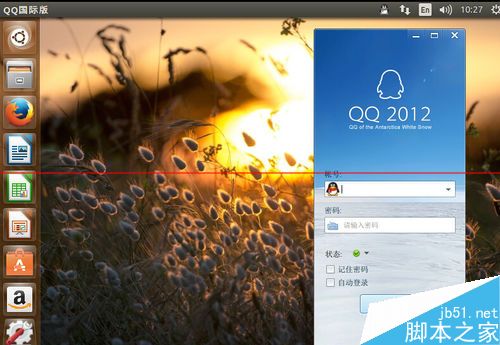
来源:网络
免责声明:文中图文均来自网络,如有侵权请联系删除,心愿游戏发布此文仅为传递信息,不代表心愿游戏认同其观点或证实其描述。
相关文章
更多-

- QQ新功能脑洞秀上线元宝 支持用Q版虚拟形象创作AI视频
- 时间:2026-02-14
-

- 热门聊天软件下载推荐
- 时间:2026-02-13
-

- QQ是什么?QQ如何设置壁纸?
- 时间:2026-02-12
-

- tim和qq的区别对比
- 时间:2026-02-12
-

- 我的qq红包为什么无法领取?收到的qq红包打不开怎么办
- 时间:2026-02-12
-

- qq运动红包是真的吗?QQ运动红包是不是骗人玩的
- 时间:2026-02-12
-

- qq运动红包提现不了怎么回事?qq运动红包怎么提现
- 时间:2026-02-12
-

- qq运动红包提现什么时候到账?qq运动红包随手记怎么提现
- 时间:2026-02-12
精选合集
更多大家都在玩
大家都在看
更多-

- 索尼PS6会用AMD RDNA5:可惜不是完整版!
- 时间:2026-02-17
-
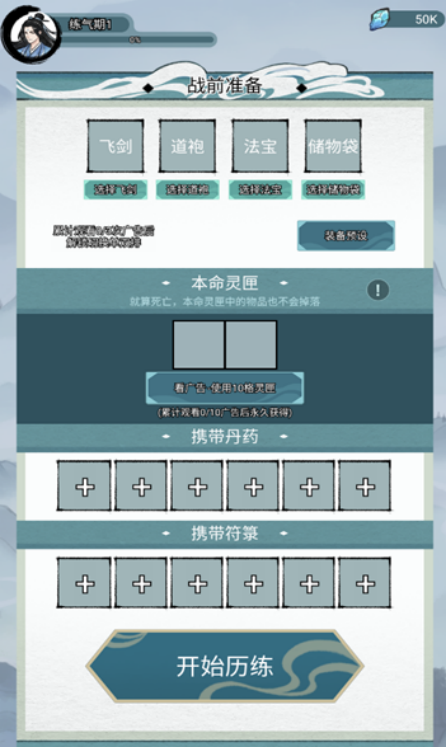
- 修仙搜打撤公测时间是什么时候
- 时间:2026-02-17
-

- 斗破苍穹苏千技能一览
- 时间:2026-02-17
-

- 方舟生存进化河狸窝分布图
- 时间:2026-02-17
-

- 斗破苍穹势力玩法
- 时间:2026-02-17
-

- 西游大乱斗兑换码是什么
- 时间:2026-02-17
-

- 两年都有货!Intel GPU年更计划:Xe3P今年发 Xe-Next明年接力
- 时间:2026-02-17
-

- 龙岛异兽起源龙币怎么兑换
- 时间:2026-02-17