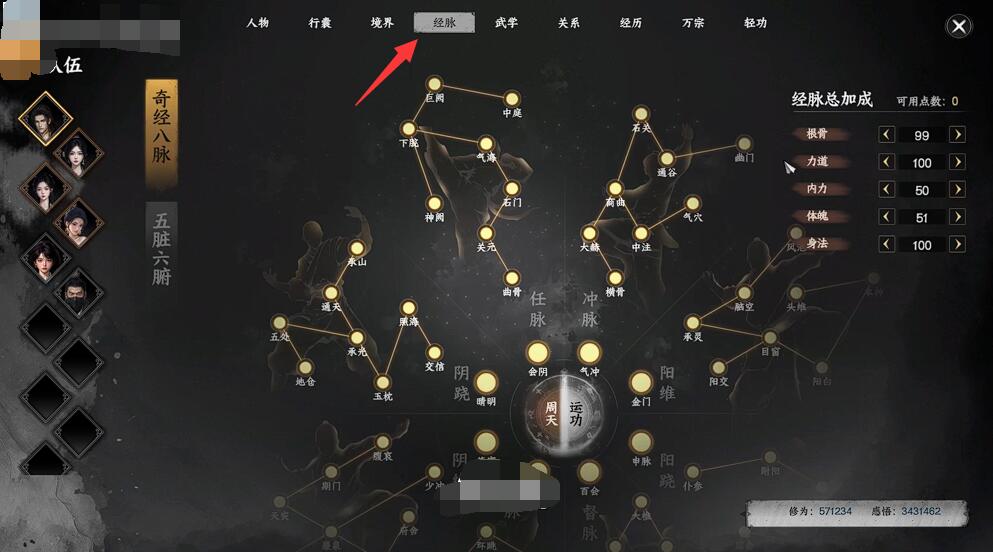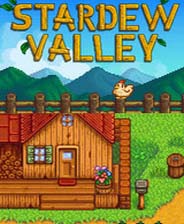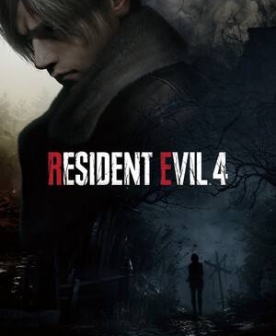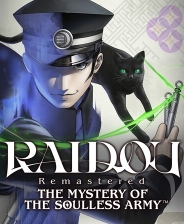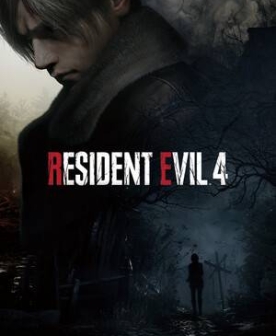下一站江湖2经脉书怎么用
时间:2025-10-01 | 作者: | 阅读:291下一站江湖2经脉书怎么用?肯定有许多的用户想了解下一站江湖2手游经脉书玩法攻略,下面让心愿游戏小编为您带来这方面的答案,跟小编一起来看看哦!
其实使用的话很简单,点击就能使用,但是整个经脉玩法确实很复杂的。首先经脉书的获取渠道分散在地图探索与门派交互中,新手村必拿资源:纹龙宝箱:新手村大佛头顶的纹龙宝箱固定产出经脉书,需用龙纹钥匙开启。钥匙可通过给大门派掌门送礼(情义值≥300)获取。二是水井地宫:跳入云鹤村水井,按 6 音顺序敲击编钟机关,开启宝箱获得蓝色经脉书爻光古拳。奇遇的话注意万松书院:成为院长后解锁藏书阁,一楼书架(416,828)可获得斜风细雨剑化境卷,搭配经脉专注词条提升 30% 伤害。
经脉书的使用需结合穴位激活与周天运行,基础激活步骤:穴位解锁:打开经脉界面,消耗修为点激活穴位。前期材料稀缺时可直接点满整条经脉,后期补加心法。洗练词条:点击已激活穴位,选择 洗练,消耗经脉书附加属性。例如七阶卷可洗出 ”阴 + 15“” 内息 + 8%“ 等定向词条。周天运行:在经脉界面右下角点击 ”运行周天“,将穴位连成闭环。推荐初期连接带脉 5 点获取根骨 + 29,满足境界突破需求。
而且25年更新了经脉改为加点模式,去除随机词条洗炼。点击发光穴位(有波纹动画)优先激活,普通穴位可后期补点。心法融合界面中间必须放置最高阶心法(如金色百战圣功提供 3500 真力值),周围三个位置随意搭配。任督二脉开启的话,需先打通前六条经脉,点击中心太极图标进入,消耗不水芸丹日 * 5激活。如果大家遇到经脉书与功法冲突的问题,小编推荐优先满足武学需求,如白首太玄经需激活 申脉(阳跷),即使该穴位已有其他词条也必须替换,否则无法习得功体 天人共济。
来源:https://www.wandoujia.com/apps/8313464/15048787590064607574.html
免责声明:文中图文均来自网络,如有侵权请联系删除,心愿游戏发布此文仅为传递信息,不代表心愿游戏认同其观点或证实其描述。
相关文章
更多-

- 下一站江湖2最强剑武器
- 时间:2025-12-29
-

- 下一站江湖2福缘怎么提升
- 时间:2025-11-25
-

- 下一站江湖2万法森罗怎么获取
- 时间:2025-11-21
-
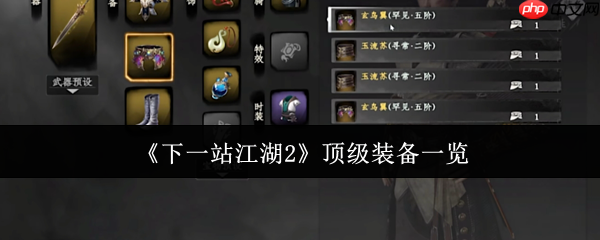
- 下一站江湖2神兵图鉴:顶级装备获取与养成全解析
- 时间:2025-07-29
-
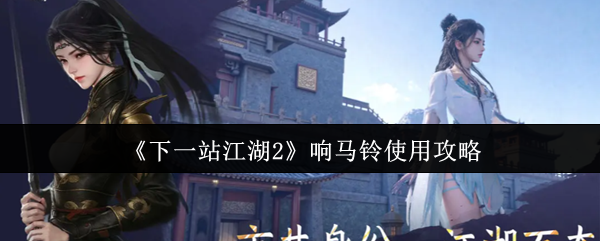
- 《下一站江湖2》响马铃使用攻略
- 时间:2025-07-26
-
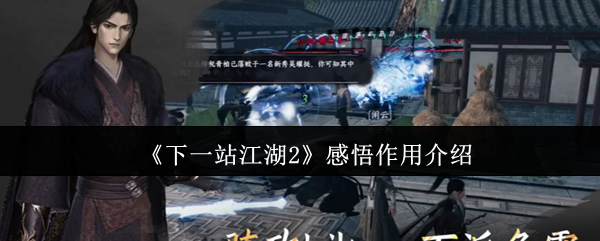
- 《下一站江湖2》感悟作用介绍
- 时间:2025-07-26
-

- 《下一站江湖2》朔海派玩法介绍
- 时间:2025-07-26
-
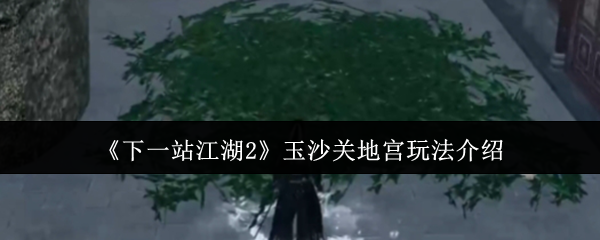
- 《下一站江湖2》玉沙关地宫玩法介绍
- 时间:2025-07-26
精选合集
更多大家都在玩
大家都在看
更多-
- 武松第40集剧情介绍
- 时间:2026-02-06
-

- 奥星热浪何时能下载
- 时间:2026-02-06
-

- 云之国绿原黑暗池塘洞穴宝箱怎么解谜
- 时间:2026-02-06
-

- 金的谐音梗网名男生(精选100个)
- 时间:2026-02-06
-
- 鲑鱼之乱是什么意思
- 时间:2026-02-06
-

- 星际战甲什么甲清图快
- 时间:2026-02-06
-
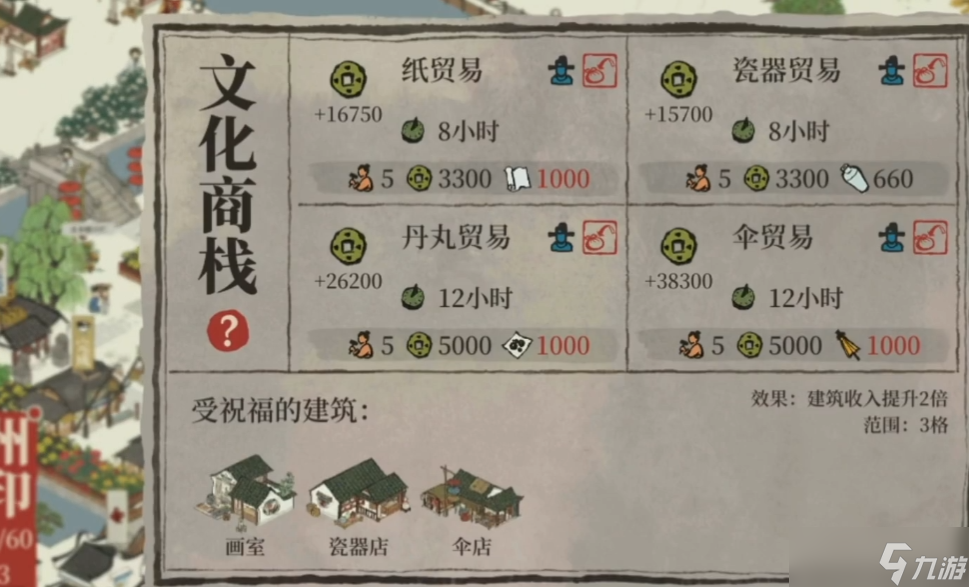
- 江南百景图的商栈怎么建
- 时间:2026-02-06
-

- 在蓉e行中查看违章图片的方法分享
- 时间:2026-02-06