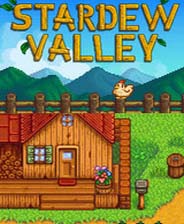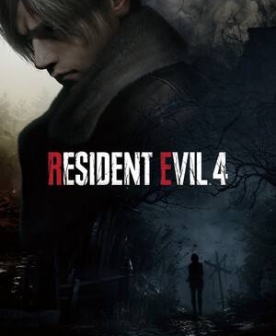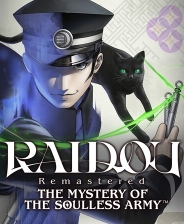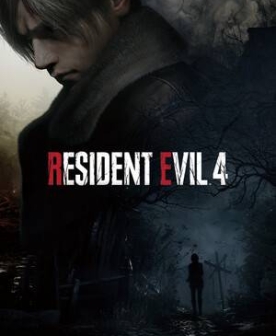盛世天下称心介绍
时间:2025-10-23 | 作者: | 阅读:228盛世天下称心介绍?相信有许多童鞋还不知道盛世天下太子称心篇攻略,下面让心愿游戏小编为您介绍一下吧,一起来看看哦。
没多少人知道称心背后藏着的事,他家里人当年就是因为太子要找一本失传的琴谱,意外卷进麻烦没了性命,后来是晋王李治救了他,看着是把他推荐到东宫当琴师,其实是让他盯着太子等着报仇,刚进东宫那阵称心每天给太子弹琴,太子待他是真没防备,有好的茶点会想着分他,他弹错了也不责怪,这份好让称心心里越来越乱,一边是家人的仇一边是太子的信任,就像被夹在中间怎么选都难。
太子称心篇是“媚娘篇”里的第四段,叫“东宫迷情”,这段剧情里不光有太子和称心之间的事,还掺着皇子们争储的乱局,那时候魏王李泰一门心思要抢太子的位置,晋王李治也没闲着,暗地里攒着力气,太子因为太宠称心,早就让太宗不高兴了,其他皇子更是把他当成了靶子,玩家操控的伍元照这时候要进东宫做事,每一步都得小心,稍微选差了不光自己可能出事,还会直接影响太子和称心最后怎么样,连带着后面在后宫里能靠上哪个派系,都跟这的选择有关系。
想知道称心的真实情况,得去做“琴师的秘密”这个支线,有一回在东宫偏院,能看着称心在烧书信,纸灰飘得到处都是,这时候可别上去戳穿,悄悄退走就行,之后让影卫去查,能找到没烧干净的信片子,才知道他跟晋王有联系,要是当时就冲上去问,称心立马就会防着,之后再怎么问,他都不会多说一个字,关于他要报仇的事就再也查不到了,后来魏王的人找过来,说要一起指证“称心是晋王的人”,这时候可得说“得查清楚了再说”,要是随便就答应了,魏王会觉得伍元照好拿捏,以后少不了来麻烦,晋王那边知道了也会把伍元照当成敌人,两边都得罪了后面的路就难走了。
来源:https://www.wandoujia.com/apps/7800855/573799526471294053.html
免责声明:文中图文均来自网络,如有侵权请联系删除,心愿游戏发布此文仅为传递信息,不代表心愿游戏认同其观点或证实其描述。
相关文章
更多-

- 互动剧真人免费游戏有哪些介绍2026
- 时间:2026-01-30
-

- 盛世龙城沙城争霸怎么玩
- 时间:2026-01-21
-

- 好玩的电影互动式游戏手机版2026流行的电影互动手游下载推荐
- 时间:2026-01-10
-

- 类似于还珠格格手游推荐
- 时间:2025-12-31
-

- 盛世天下东宫迷情怎么玩
- 时间:2025-11-29
-

- 盛世天下南山猎焰怎样通关
- 时间:2025-11-28
-

- 好玩的游戏女生玩的有哪些推荐
- 时间:2025-11-27
-
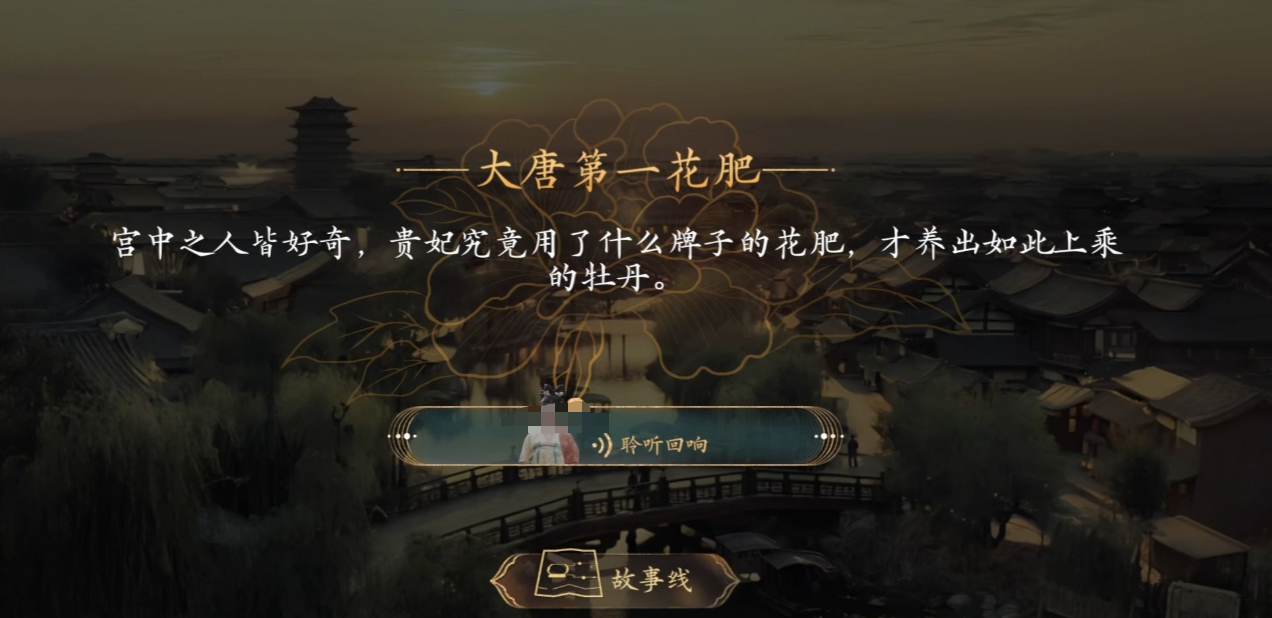
- 盛世天下称心结局是什么
- 时间:2025-11-27
精选合集
更多大家都在玩
大家都在看
更多-

- 三角洲行动有什么载具
- 时间:2026-02-10
-

- 暖意古文网名大全男生(精选100个)
- 时间:2026-02-10
-

- 福昕PDF编辑器如何将PDF转换成PPT?福昕PDF编辑器将PDF转换成PPT教程
- 时间:2026-02-10
-

- 三角洲行动红狼榴弹炮怎么用
- 时间:2026-02-10
-
- 米哈游:终止与上海市汇业律师事务所的一切合作关系
- 时间:2026-02-10
-
- 淘宝春节领现金活动在哪里?
- 时间:2026-02-10
-

- “爱马仕橙”iPhone 17 Pro助苹果终结三年销售颓势,中国市场猛增38%
- 时间:2026-02-10
-

- 双字重复网名男生霸气(精选100个)
- 时间:2026-02-10