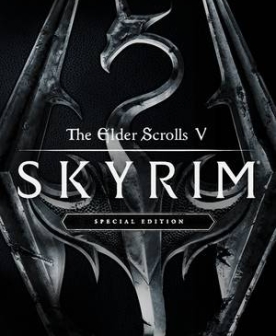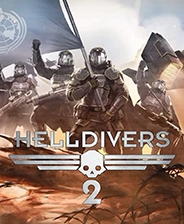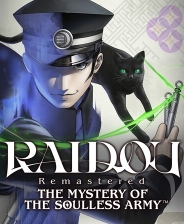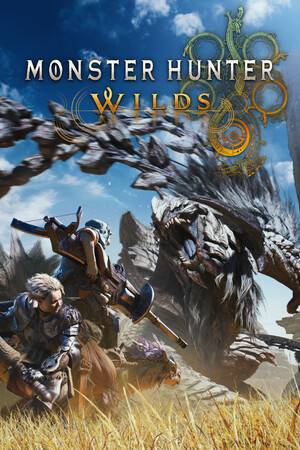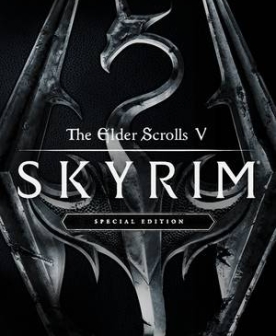小红书专业号怎么养号
时间:2025-11-11 | 作者: | 阅读:119小红书专业号怎么养号?可能有许多的童鞋还不明白,下面让心愿游戏小编为您带来答案哦,一起来看看。
一、谁需要养号
1、新注册的账号
2、长期不用的号,突然开始用了
3、给别人点赞看不见的
4、有违规敏感词号
5、笔记内容不错但是曝光量低,未被收录,做不起来的号
二、养号周期
养号周期:7-15天
三、养号前须知
1、账号注册时间越长,账号权重越高。
所以账号尽量早点注册。
2、一机一卡
请尽量一卡一机一账号,否则很可能过几天会发现,所有的账号好像都失效了一样,给别人点不了赞,收藏和评论。也就是说,你这个手机已经被系统检测出来,属于作弊行为。
3、绑定社交账号
有新浪微博或者其他社交平台,可以和这个账号进行绑定,这也是一个和机器人区分的重要标识。
四、养号技巧
1、多多互动
目的:活跃我们的账号,让系统知道此账号是真人操作的。
每天观看小红书1-2小时,碰到喜欢的,不要吝啬点赞,收藏,评论。每天点赞3-5个,收藏2-3个,评论1-2个;
按照普通人的阅读习惯阅读笔记,停留的时长过10秒,慢慢阅读到底部,再开始评论点赞等操作。
每天关注2-3位粉丝量10000以上的账号,最好是同一垂直领域,这样小红书会容易把你推荐给关注这一领域的用户。
2、查看附近笔记
每天查看附近的笔记推荐,真人是有真实的地址的。
3、补全个人信息
养号期时,我们需要开始思考,此账号要做什么样的内容。
并着手尽量详细完善个人资料。
①昵称和简介:请谨慎取昵称,七天只能改一次。
简介不能直接写微信号或者其他推广的名称(会限流)。
②在养号期内,不能留联系方式,包括微信号、公众号、微博号、邮箱、链接等任何推广信息。
头像:请美观且有记忆点,建议用真人或者漫画头像。
③请尽量填写其他个人资料。
注意:保持一致
选好细分领域,内容和头像,昵称,签名保持高度的一致。越精准吸引来的粉丝,账号价值越高!
4、 提高“小红薯”等级
小红书有自己的等级系统,账号等级高,发布的笔记会更优先进入审核,内容有更大的概率被推荐。
在“我”页面,点击头像,就可以看到成长体系页面,完成相应的任务,会升级“小红薯”的等级。
等级越高,权重越高。
5、小号以互动为主
备一个小号,如果时间紧迫,小号养号可以先不发文,以每日互动(养号)为主。如果大号被限流,小号可随时顶上。
五、养号期结束后运营小红书
1、坚持养号习惯
不要认为养号是新账号开始的一个星期或者半个月做的事情。要想自己账号权重高,要想在小红书变现的金额更高一些,养号就是每天的日常操作。
2、发文频率
前一个月最好天天发。
若做不到,至少前一周要天天发,后面可以两天发一次。
保持高频优质输出。
3、尽量做高一些基础数据
把笔记发到自己的朋友圈和群里,获得更多的曝光和点赞。
4、做矩阵账号:有空余时间,一定要做矩阵账号。
目的:拓展我们的流量池,也同时能够降低单个账号的风险。如果一个账号被误判的话,那么我们的损失是非常大的。
来源:https://www.gamedog.cn/games/a/3171614.html
免责声明:文中图文均来自网络,如有侵权请联系删除,心愿游戏发布此文仅为传递信息,不代表心愿游戏认同其观点或证实其描述。
相关文章
更多-

- 偶像练习生小红书怎么打榜?小红书偶像练习生投票方法教程
- 时间:2026-02-12
-

- 小红书打call榜在哪?小红书怎么打call
- 时间:2026-02-12
-

- 小红书打call榜一天能打几次榜?小红书打call榜一天能投几票
- 时间:2026-02-12
-

- 小红书进不去怎么回事?小红书进不去解决办法
- 时间:2026-02-12
-
- 继网易天猫后,小红书也要开线下实体店?
- 时间:2026-02-11
-

- 小红书也要开线下实体店?跨境电商实体店前景怎么样?
- 时间:2026-02-11
-
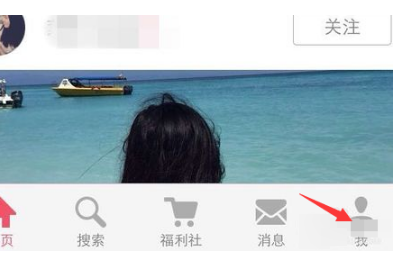
- 小红书发笔记可以赚钱吗?小红书发笔记怎么赚钱
- 时间:2026-02-11
-
- 小红书笔记没人看怎么办?小红书发笔记没人点赞怎么办
- 时间:2026-02-11
精选合集
更多大家都在玩
大家都在看
更多-

- 索尼PS6会用AMD RDNA5:可惜不是完整版!
- 时间:2026-02-17
-
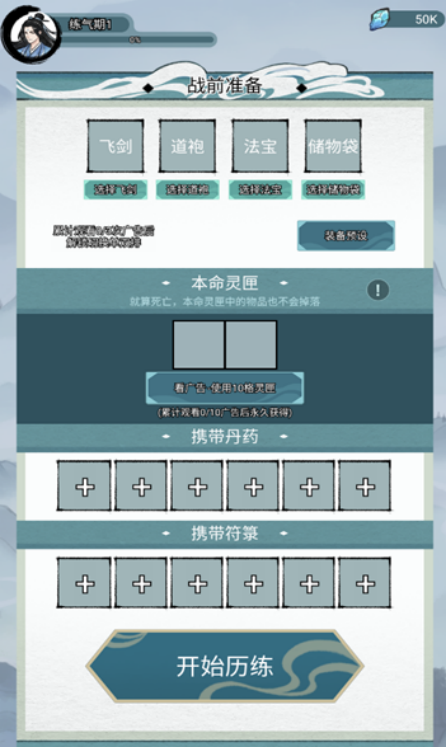
- 修仙搜打撤公测时间是什么时候
- 时间:2026-02-17
-

- 斗破苍穹苏千技能一览
- 时间:2026-02-17
-

- 方舟生存进化河狸窝分布图
- 时间:2026-02-17
-

- 斗破苍穹势力玩法
- 时间:2026-02-17
-

- 西游大乱斗兑换码是什么
- 时间:2026-02-17
-

- 两年都有货!Intel GPU年更计划:Xe3P今年发 Xe-Next明年接力
- 时间:2026-02-17
-

- 龙岛异兽起源龙币怎么兑换
- 时间:2026-02-17