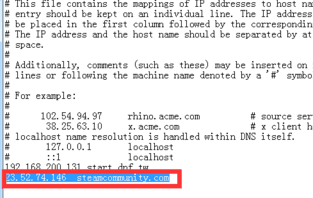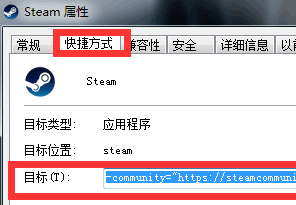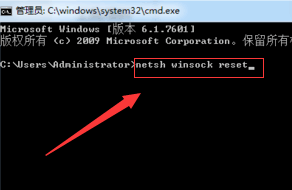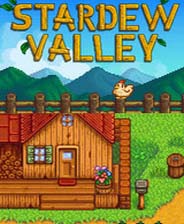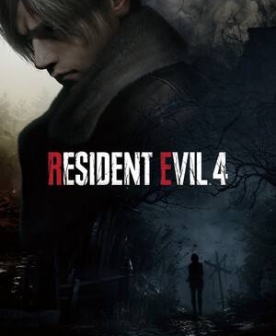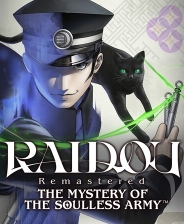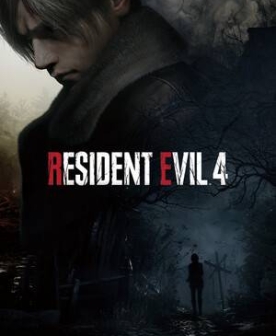steam错误代码-118解决win10
时间:2024-03-28 | 作者: | 阅读:0【steam常见相关问题详情详细介绍】【118错误代码】
steam错误代码-118解决win10:
操作步骤:
1、找到hosts文件夹,然后以记事本格式打开,
然后在最下方输入以下内容:23.52.74.146steamcommunity.com
2、然后找到steam图标右击“属性”选择“快捷方式”在“目标”加入以下内容:-community="https://steamcommunity.com"
3、使用快捷键win+r输入CMD打开命令符,然后输入netsh winsock reset,进行重置。
4、打开c:windowssystem32driversetc路径下的hosts。
5、在hosts中输入下面这段代码并保存即可解决问题。
# steam
203.77.188.254 cdn.steamcommunity.com
203.77.188.254 cdn.store.steampowered.com
203.77.188.254 cdn.store.steampowered.com
203.77.188.254 media.steampowered.com
117.121.249.253 valve.vo.llnwd.net
117.121.249.253 cdn.steampowered.com
117.121.249.253 cdn.store.steampowered.com
117.121.249.253 cdn.steamcommunity.com
117.121.249.253 media.steampowered.com
208.64.202.69 store.steampowered.com
203.77.188.253 cdn.store.steampowered.com
63.235.4.133 support.steampowered.com
63.228.223.103 steamcommunity.com
你可能还想看:错误代码-100 | 错误代码-105 | 错误代码-102
需要的代码你都可以在这里直接的去进行复制。
来源:https://www.somode.com/softjc/5440.html
免责声明:文中图文均来自网络,如有侵权请联系删除,心愿游戏发布此文仅为传递信息,不代表心愿游戏认同其观点或证实其描述。
相关文章
更多-

- win10休眠怎么设置
- 时间:2024-02-02
-
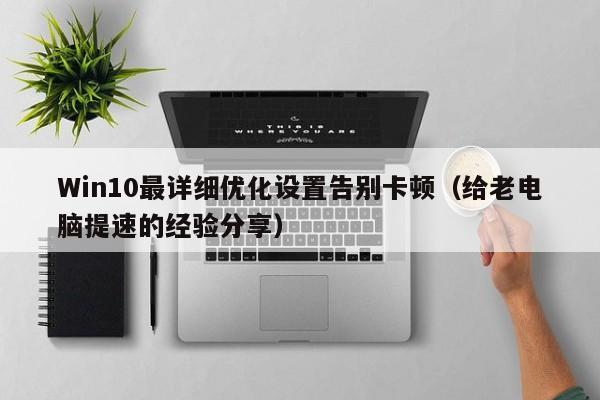
- Win10最详细优化设置告别卡顿
- 时间:2024-02-02
-
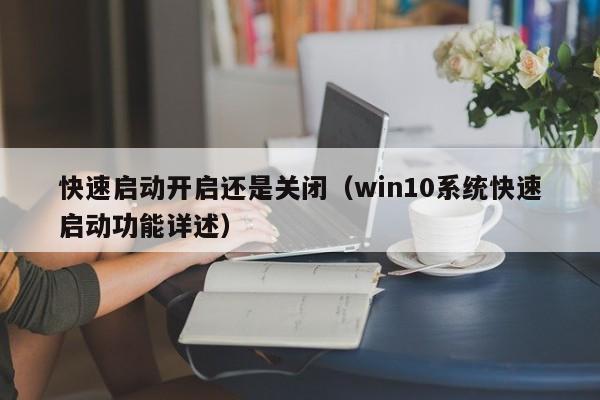
- 快速启动开启还是关闭
- 时间:2024-02-02
-
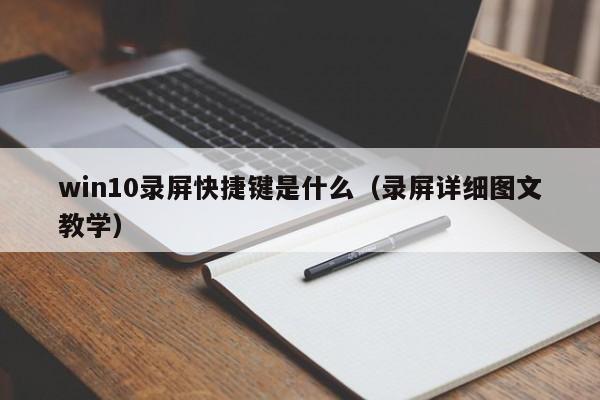
- win10录屏快捷键是什么
- 时间:2024-02-02
-

- win10怎么删除账户管理员
- 时间:2024-02-02
-

- win10删除输入法步骤
- 时间:2024-02-02
-

- 键盘失灵怎么办win10
- 时间:2024-02-02
-

- win10摄像头禁用了怎么解除
- 时间:2024-02-02
精选合集
更多大家都在玩
大家都在看
更多-

- 星际战甲手游孢子流配卡攻略
- 时间:2026-02-03
-
- 荣耀Power2被指外观模仿苹果 客服回应称成熟设计趋向共识
- 时间:2026-02-03
-

- 独特三个字的网名男生(精选100个)
- 时间:2026-02-03
-

- 江南百景图哪里生产刺绣
- 时间:2026-02-03
-
- 二哈是什么意思
- 时间:2026-02-03
-

- 英雄联盟手游英雄之夜宝箱怎么快速升级
- 时间:2026-02-03
-

- 192.168.1.1进行重置的详细操作
- 时间:2026-02-03
-
- 暗黑地牢2配置要求高吗?暗黑地牢2最低配置要求官方推荐
- 时间:2026-02-03