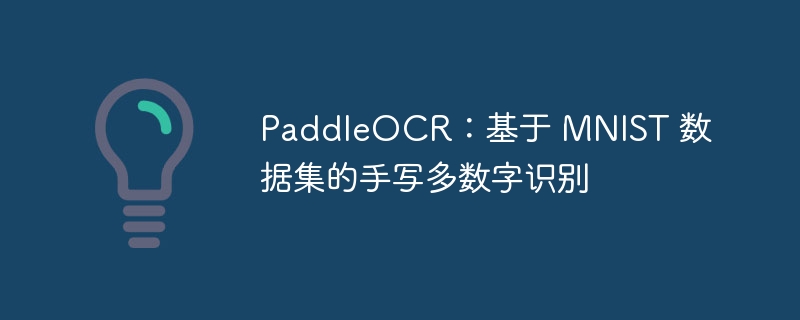PaddleOCR:基于 MNIST 数据集的手写多数字识别
时间:2025-07-21 | 作者: | 阅读:0本文介绍利用MNIST数据集构建多数字识别模型的过程。先通过预处理MNIST数据,拼接生成含多个数字的训练集和测试集;接着安装PaddleOCR及依赖,下载预训练模型;然后训练模型并导出;最后采样测试图片,用导出的模型进行识别测试。
引入
- 传统的基于 MNIST 数据集的手写数字识别模型只能识别单个数字
- 但实际使用环境中,多数字识别才是更加常见的情况
- 本次就使用 MNIST 数据集,通过拼接数据的方式,实现多数字识别模型
构建数据集
- 拼接采样数据集
%cd ~!mkdir dataset !mkdir dataset/train!mkdir dataset/testimport cv2import randomimport numpy as npfrom tqdm import tqdmfrom paddle.vision.datasets import MNIST# 加载数据集mnist_train = MNIST(mode='train', backend='cv2')mnist_test = MNIST(mode='test', backend='cv2')# 数据集预处理datas_train = {}for i in range(len(mnist_train)): sample = mnist_train[i] x, y = sample[0], sample[1] _sum = np.sum(x, axis=0) _where = np.where(_sum > 0) x = 255 - x[:, _where[0][0]: _where[0][-1]+1] if str(y[0]) in datas_train: datas_train[str(y[0])].append(x) else: datas_train[str(y[0])] = [x]datas_test = {}for i in range(len(mnist_test)): sample = mnist_test[i] x, y = sample[0], sample[1] _sum = np.sum(x, axis=0) _where = np.where(_sum > 0) x = 255 - x[:, _where[0][0]: _where[0][-1]+1] if str(y[0]) in datas_test: datas_test[str(y[0])].append(x) else: datas_test[str(y[0])] = [x]# 图片拼接采样datas_train_list = []for num in tqdm(range(0, 999)): for _ in range(1000): imgs = [255 - np.zeros((28, np.random.randint(10)))] for word in str(num): index = np.random.randint(0, len(datas_train[word])) imgs.append(datas_train[word][index]) imgs.append(255 - np.zeros((28, np.random.randint(10)))) img = np.concatenate(imgs, 1) cv2.imwrite('dataset/train/%03d_%04d.jpg' % (num, _), img) datas_train_list.append('train/%03d_%04d.jpgt%dn' % (num, _, num))datas_test_list = []for num in tqdm(range(0, 999)): for _ in range(50): imgs = [255 - np.zeros((28, np.random.randint(10)))] for word in str(num): index = np.random.randint(0, len(datas_test[word])) imgs.append(datas_test[word][index]) imgs.append(255 - np.zeros((28, np.random.randint(10)))) img = np.concatenate(imgs, 1) cv2.imwrite('dataset/test/%03d_%04d.jpg' % (num, _), img) datas_test_list.append('test/%03d_%04d.jpgt%dn' % (num, _, num))# 数据列表生成with open('dataset/train.txt', 'w') as f: for line in datas_train_list: f.write(line)with open('dataset/test.txt', 'w') as f: for line in datas_test_list: f.write(line)登录后复制 ? ?
数据样例展示
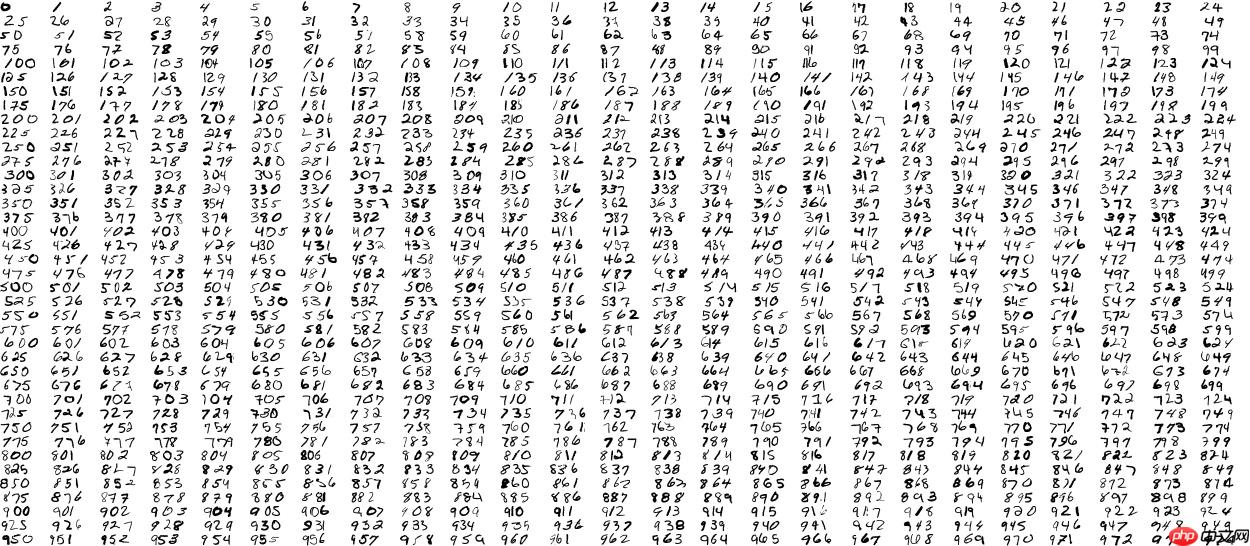
安装 PaddleOCR
In [?]!git clone https://gitee.com/PaddlePaddle/PaddleOCR -b release/2.1 --depth 1登录后复制 ? ?
安装依赖环境
In [?]!pip install imgaug pyclipper lmdb Levenshtein登录后复制 ? ?
下载预训练模型
In [?]%cd ~/PaddleOCR!wget -P ./pretrain_models/ https://paddleocr.bj.bcebos.com/dygraph_v2.0/ch/ch_ppocr_mobile_v2.0_rec_pre.tar!cd pretrain_models && tar -xf ch_ppocr_mobile_v2.0_rec_pre.tar && rm -rf ch_ppocr_mobile_v2.0_rec_pre.tar登录后复制 ? ?
模型训练
In [8]%cd ~/PaddleOCR!python tools/train.py -c ../multi_mnist.yml登录后复制 ? ?
模型导出
In [34]%cd ~/PaddleOCR!python3 tools/export_model.py -c ../multi_mnist.yml -o Global.pretrained_model=../output/multi_mnist/best_accuracy Global.load_static_weights=False Global.save_inference_dir=../inference/multi_mnist登录后复制 ? ?
采样测试图片
In [45]%cd ~/PaddleOCR!mkdir ~/test_imgsimport cv2import randomimport numpy as npfrom tqdm import tqdmfrom paddle.vision.datasets import MNIST# 加载数据集mnist_test = MNIST(mode='test', backend='cv2')# 数据集预处理datas_test = {}for i in range(len(mnist_test)): sample = mnist_test[i] x, y = sample[0], sample[1] _sum = np.sum(x, axis=0) _where = np.where(_sum > 0) x = 255 - x[:, _where[0][0]: _where[0][-1]+1] if str(y[0]) in datas_test: datas_test[str(y[0])].append(x) else: datas_test[str(y[0])] = [x]# 图片拼接采样for num in range(0, 1000): imgs = [255 - np.zeros((28, np.random.randint(10)))] for word in str(num): index = np.random.randint(0, len(datas_test[word])) imgs.append(datas_test[word][index]) imgs.append(255 - np.zeros((28, np.random.randint(10)))) img = np.concatenate(imgs, 1) cv2.imwrite('../test_imgs/%03d.jpg' % num , img)登录后复制 ? ?
模型测试
In [46]%cd ~/PaddleOCR!python tools/infer/predict_rec.py --image_dir=”../test_imgs“ --rec_model_dir=”../inference/multi_mnist/“ --rec_image_shape=”3, 28, 64“ --rec_char_type=”ch“ --rec_char_dict_path=”../label_list.txt“登录后复制 ? ?
来源:https://www.php.cn/faq/1419608.html
免责声明:文中图文均来自网络,如有侵权请联系删除,心愿游戏发布此文仅为传递信息,不代表心愿游戏认同其观点或证实其描述。
相关文章
更多-

- nef 格式图片降噪处理用什么工具 效果如何
- 时间:2025-07-29
-

- 邮箱长时间未登录被注销了能恢复吗?
- 时间:2025-07-29
-

- Outlook收件箱邮件不同步怎么办?
- 时间:2025-07-29
-

- 为什么客户端收邮件总是延迟?
- 时间:2025-07-29
-

- 一英寸在磁带宽度中是多少 老式设备规格
- 时间:2025-07-29
-

- 大卡和年龄的关系 不同年龄段热量需求
- 时间:2025-07-29
-

- jif 格式是 gif 的变体吗 现在还常用吗
- 时间:2025-07-29
-

- hdr 格式图片在显示器上能完全显示吗 普通显示器有局限吗
- 时间:2025-07-29
大家都在玩
大家都在看
更多-
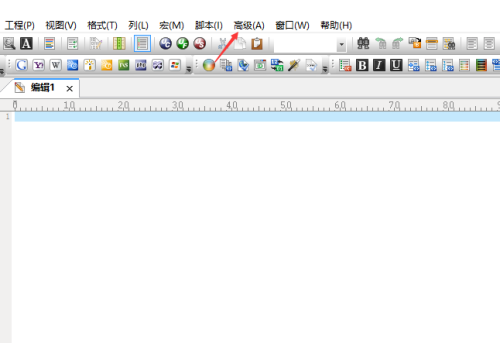
- UltraEdit怎么设置自动转换到DOS格式
- 时间:2025-10-13
-
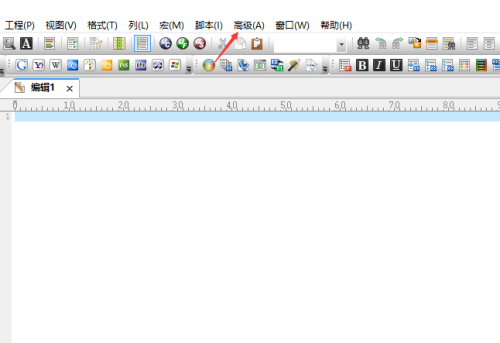
- UltraEdit怎么关闭整字匹配
- 时间:2025-10-13
-

- 三角洲行动简单又好听游戏网名
- 时间:2025-10-13
-

- 抖音定时发布怎么取消?发布作品正确方法是什么?
- 时间:2025-10-13
-

- 小红书怎么注册新的账号?它起号运营怎么做?
- 时间:2025-10-13
-

- 快手评论被删除的原因怎么查?评论被删除有哪些原因?
- 时间:2025-10-13
-

- 不让别人看抖音收藏的音乐怎么弄?收藏的音乐在哪里找到?
- 时间:2025-10-13
-

- 小红书企业号认证流程是什么?企业号认证的条件是什么?
- 时间:2025-10-13