基于Albumentations库的目标检测数据增强
时间:2025-07-23 | 作者: | 阅读:0本文介绍利用Albumentations库进行数据增强,以减少标注工作量。先说明安装方式及注意事项,接着详细阐述对COCO、YOLO、VOC三种常见数据集格式的批量增强实现,包括定义增强类、设置增强选项及保存增强结果,还提及增强在应对比赛环境等方面的作用,为相关比赛提供便利。
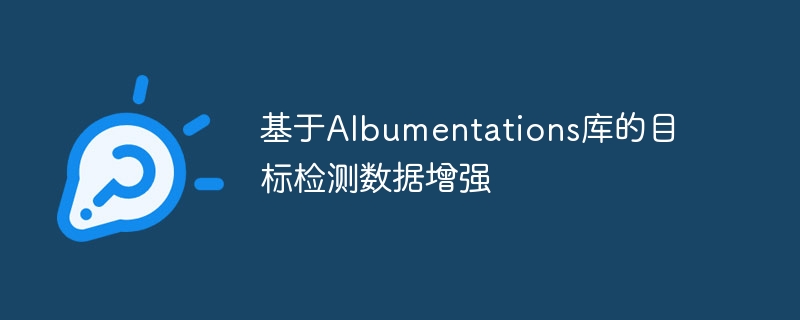
基于Albumentations库的数据增强
?对于自己采集的数据集,最头疼的就是标注数据集,如何自己少标注一点数据集而又获得更多的数据集来训练出更好的模型,则可以使用Albumentations开源库(Github地址:?https://github.com/albumentations-team/albumentations)进行数据增强,直接获取对应的标注文件,无需二次标注,获得更多的针对性的数据集,如:在移动的小车上进行检测,可能需要对图片进行模糊,缩放等来增强模型。当然首要任务还是(偷懒)。
一、安装Albumentations库
? 直接pip安装会导致opencv, numpy, scipy等安装到最新的版本, 如果出现版本错误需要重新安装;使用源码安装可以在set.py中设置依赖库的版本问题。
In [1]# 源码安装# !unzip -d /home/aistudio/work /home/aistudio/work/albumentations-master.zip%cd /home/aistudio/work/albumentations-master!python3 setup.py install # pip安装# !pip install -U albumentations# !pip install opencv-python-headless==4.1.1.26# !pip install numpy==1.16.4# !pip install scipy登录后复制 ? ? ? ?
^Cinterrupted登录后复制 ? ? ? ?
二、说明
1、对于安装albumentations, 如果直接pip安装会安装最新的版本同时有些库也会改变,如numpy,opencv等;在AI Studio上进行源码安装本人会卡在某一个下载依赖库上,所以还是建议在自己电脑上进行,所有均在自己电脑上PyCharm上跑通。
2、在AI Studio上使用opencv相关的展示图片的会报错,所以可以在本地运行时置is_show为True。同时在AI Studio下有些目录下会多出“.ipynb_checkpoints” 文件,则在遍历时可能会出错,所以根据文件后缀名进行过滤, 还是建议在本地运行。
3、本项目仅对三种格式做批量增强,对于albumentations库的更多用法请去Github主页或另行搜索。同时三种格式的规范如果不理解可以参考示例或自行搜索。
4、本项目按照作者习惯进行,其中图片命名均从0000.jpg开始,0001.jpg ....依次向后。
5、Albumentations的空间级增强后生成的标注框有时候会存在误差, 像仿射变换, 像素级的变化没有影响。作者也在Github上说在修复改进, 所以最好安装最新的版本, 同时在以下代码中将is_show参数 设置为True, 每次增强一张图片都会把标注框画出并展示, 可以通过按键选择是否保存, 检查一下还是好的。 但在AI Studio上, opencv的交互函数好像运行有问题, 像imshow, waitKey, 所以在本地会好一些, 每种格式增强后使用了matplotlib函数展示了增强后的图片, 没有加上框, 可在对应的目录上查看增强后的文件。
In [36]# 首先进行图片增强小测试, 该测试只是选择一下增强的方式, 例如: 如果你的检测目标与颜色有关联, # 可能就不能选择改变颜色的增强方式, 如果采用镜像的增强方式, 左转路标可能就变成右转路标, 需要注意!!!import albumentations as Aimport cv2import numpy as npimport matplotlib.pyplot as plt# 读取原始图片original_image = cv2.imread('/home/aistudio/work/0000.jpg')# 像素级变换transform_Pixel = A.Compose([ # A.CLAHE(p=1), # 直方图均衡 # A.ChannelDropout(p=1), # 随机丢弃通道 # A.ChannelShuffle(p=1), # 随机排列通道 A.ColorJitter(p=1), # 随机改变图像的亮度、对比度、饱和度、色调])# 空间级变换transform_Spatial = A.Compose([ # A.RandomCrop(width=256, height=256), A.HorizontalFlip(p=1), A.RandomBrightnessContrast(brightness_limit=0.5, contrast_limit=0.5, p=1), # 与像素级变换结合使用 # A.SafeRotate(limit=60, p=1), # A.Rotate(limit=45, p=1), # A.Affine(p=1), # A.GridDistortion(p=1),])# 进行增强变化transformed = transform_Spatial(image=original_image)# 获得增强后的图片transformed_image = transformed[”image“]transformed_image = cv2.cvtColor(transformed_image, cv2.COLOR_BGR2RGB)original_image = cv2.cvtColor(original_image, cv2.COLOR_BGR2RGB)plt.subplot(1, 2, 1), plt.title(”original image“), plt.axis('off')plt.imshow(original_image) plt.subplot(1, 2, 2), plt.title(”transformed image“), plt.axis('off')plt.imshow(transformed_image)plt.show()登录后复制 ? ? ? ?
<Figure size 432x288 with 2 Axes>登录后复制 ? ? ? ? ? ? ? ?In [?]
# 解压数据集格式目录例程# TestImage为各个数据集格式的根目录,里面有COCO、YOLO、VOC三种格式的例子。!unzip -d /home/aistudio/work /home/aistudio/work/DataProcess.zip登录后复制 ? ?
三、COCO、YOLO、VOC格式的批量增强
1、COCO格式数据增强
? coco格式如下:
COCO?|-- annotations??|-- train.json??|-- val.json
?|-- train??|-- 0000.jpg??|-- 0001.jpg??|-- .....jpg
?|-- val??|-- 0000.jpg??|-- 0001.jpg??|-- .....jpg? 本次只用少数val数据集示例。
In [?]# 进入COCO格式目录%cd /home/aistudio/work/TestImage/COCO登录后复制 ? ?In [17]
# 定义增强类class COCOAug(object): def __init__(self, anno_path=None, pre_image_path=None, save_image_path=None, anno_mode='train', is_show=True, start_filename_id=None, start_anno_id=None, ): ”“” :param anno_path: json文件的路径 :param pre_image_path: 需要增强的图片路径 :param save_image_path: 保存的图片路径 :param anno_mode: 有train,val两种, 同时也对应两种路径, 两种json文件[train.json, val.json] :param is_show: 是否实时展示: 每增强一张图片就把对应的标注框和标签画出并imshow :param start_filename_id: 新的图片起始名称. 同时也对应图片的id, 后续在此基础上依次+1, 如果没有指定则按已有的图片长度继续+1 :param start_anno_id: 新的注释id起始号, 后续在此基础上依次+1, 如果没有指定则按已有的注释个数长度继续+1 “”“ self.anno_path = anno_path self.aug_image_path = pre_image_path self.save_image_path = save_image_path self.anno_mode = anno_mode self.is_show = is_show self.start_filename_id = start_filename_id self.start_anno_id = start_anno_id # 数据增强选项 self.aug = A.Compose([ A.RandomBrightnessContrast(brightness_limit=0.3, contrast_limit=0.3, p=1), A.GaussianBlur(p=0.7), # 高斯滤波 A.GaussNoise(p=0.7), # 高斯模糊 A.CLAHE(clip_limit=2.0, tile_grid_size=(4, 4), p=0.5), # 直方图均衡 A.Equalize(p=0.5), # 均衡图像直方图 A.HorizontalFlip(p=1), A.OneOf([ # A.RGBShift(r_shift_limit=50, g_shift_limit=50, b_shift_limit=50, p=0.5), # A.ChannelShuffle(p=0.3), # 随机排列通道 # A.ColorJitter(p=0.3), # 随机改变图像的亮度、对比度、饱和度、色调 # A.ChannelDropout(p=0.3), # 随机丢弃通道 ], p=0.), # A.Downscale(p=0.1), # 随机缩小和放大来降低图像质量 A.Emboss(p=0.2), # 压印输入图像并将结果与原始图像叠加 ], # coco: [x_min, y_min, width, height] # min_area: 表示bbox占据的像素总个数, 当数据增强后, 若bbox小于这个值则从返回的bbox列表删除该bbox. # min_visibility: 值域为[0,1], 如果增强后的bbox面积和增强前的bbox面积比值小于该值, 则删除该bbox A.BboxParams(format='coco', min_area=0., min_visibility=0., label_fields=['category_id']) ) # 打开json文件 with open(os.path.join(self.anno_path, f”{self.anno_mode}.json“), 'r', encoding='utf-8') as load_f: self.load_dict = json.load(load_f) # ['images', 'annotations', 'categories'] self.labels = [] # 读取标签列表 for anno in self.load_dict['categories']: self.labels.append(anno['name']) print(”--------- * ---------“) if self.start_filename_id is None: self.start_filename_id = len(self.load_dict['images']) print(”the start_filename_id is not set, default: len(images)“) if self.start_anno_id is None: self.start_anno_id = len(self.load_dict['annotations']) print(”the start_anno_id is not set, default: len(annotations)“) print(”len(images) : “, self.start_filename_id) print(”len(annotations): “, self.start_anno_id) print(”categories: “, self.load_dict['categories']) print(”labels: “, self.labels) print(”--------- * ---------“) def image_aug(self, max_len=4): ”“” json格式 “images”: [{“file_name”: “013856.jpg”, “height”: 1080, “width”: 1920, “id”: 13856},...] “annotations”: [{“image_id”: 13856, “id”: 0, “category_id”: 2, “bbox”: [541, 517, 79, 102], “area”: 8058, “iscrowd”: 0, “segmentation”: []}, ...] “categories”: [{“id”: 0, “name”: “Motor Vehicle”}, ...] :param start_filename_id: 起始图片id号 :param start_anno_id: 起始注释框id号 :param max_len: 默认数据集不超过9999, 即: 0000~9999 如果更多可以设置为5 即00000~99999 :return: None “”“ # 保存原始数据 aug_data = self.load_dict # 记录给定的开始序列 cnt_filename = self.start_filename_id cnt_anno_id = self.start_anno_id # 对每一张图片遍历 for index, item in enumerate(self.load_dict['images'][:]): image_name = item['file_name'] image_suffix = image_name.split(”.“)[-1] # 获取图片后缀 e.g. [.jpg .png] image_id = item['id'] bboxes_list = [] category_id_list = [] # 对每一张图片找到所有的标注框, 并且bbox和label的id要对应上 for anno in self.load_dict['annotations']: if anno['image_id'] == image_id: bboxes_list.append(anno['bbox']) category_id_list.append(anno['category_id']) # 读取图片 image = cv2.imread(os.path.join(self.aug_image_path, image_name)) h, w = image.shape[:2] # 生成需要增强的图片的anno字典 # augmented {'image':, 'height':,'width:', 'bboxes':[(),()], 'category_id':[,,]} aug_anno = {'image': image, 'height': h, 'width': w, 'bboxes': bboxes_list, 'category_id': category_id_list} # 得到增强后的数据 {”image“, ”height“, ”width“, ”bboxes“, ”category_id“} augmented = self.aug(**aug_anno) # print(augmented) aug_image = augmented['image'] aug_bboxes = augmented['bboxes'] aug_category_id = augmented['category_id'] height = augmented['height'] width = augmented['width'] # 对增强后的bbox取整 for index, bbox in enumerate(aug_bboxes): x, y, w, h = bbox aug_bboxes[index] = [int(x + 0.5), int(y + 0.5), int(w + 0.5), int(h + 0.5)] # 是否进行实时展示图片, 用于检测是否有误 if self.is_show: tl = 2 # aug_image_copy = aug_image.copy() aug_image_copy = aug_image for bbox, category_id in zip(aug_bboxes, aug_category_id): text = f”{self.labels[category_id]}“ t_size = cv2.getTextSize(text, 0, fontScale=tl / 3, thickness=tl)[0] cv2.rectangle(aug_image_copy, (bbox[0], bbox[1] - 3), (bbox[0] + t_size[0], bbox[1] - t_size[1] - 3), (0, 0, 255), -1, cv2.LINE_AA) # filled cv2.putText(aug_image_copy, text, (bbox[0], bbox[1] - 2), 0, tl / 3, (255, 255, 255), tl, cv2.LINE_AA) aug_image_show = cv2.rectangle(aug_image_copy, (bbox[0], bbox[1]), (bbox[0] + bbox[2], bbox[1] + bbox[3]), (255, 255, 0), 2) # cv2.imshow('aug_image_show', aug_image_show) # 实时检测增强后的标注框是否有较大偏差, 符合要求按下's'健保存, 其他键跳过 key = cv2.waitKey(0) # 按下s键保存增强,否则取消保存此次增强 if key & 0xff == ord('s'): pass else: cv2.destroyWindow(f'aug_image_show') continue cv2.destroyWindow(f'aug_image_show') # 获取新的图片名称 e.g. cnt_filename=45 new_filename: 0045.image_suffix name = '0' * max_len # e.g. '0'*4 = '0000' cnt_str = str(cnt_filename) length = len(cnt_str) new_filename = name[:-length] + cnt_str + f'.{image_suffix}' # 保存增强后的图片 cv2.imwrite(os.path.join(self.save_image_path, new_filename), aug_image) # 添加增强后的图片 dict_image = { ”file_name“: new_filename, ”height“: height, ”width“: width, ”id“: cnt_filename } aug_data['images'].append(dict_image) # print(”augmented['bboxes']: “, augmented['bboxes']) for bbox, idx in zip(bboxes_list, category_id_list): dict_anno = {'image_id': cnt_filename, 'id': cnt_anno_id, 'category_id': idx, 'bbox': bbox, 'area': int(bbox[2] * bbox[3]), 'iscrowd': 0, ”segmentation“: [] } aug_data['annotations'].append(dict_anno) # 每一个增加的anno_id+1 cnt_anno_id += 1 # 图片数+1 cnt_filename += 1 # 保存增强后的json文件 with open(os.path.join(self.anno_path, f'aug_{self.anno_mode}.json'), 'w') as ft: json.dump(aug_data, ft)登录后复制 ? ?In [19]
# 对示例数据集进行增强, 运行成功后会在相应目录下保存import osimport jsonimport matplotlib.pyplot as pltimport cv2# 图片路径PRE_IMAGE_PATH = '/home/aistudio/work/TestImage/COCO/val'SAVE_IMAGE_PATH = '/home/aistudio/work/TestImage/COCO/val'# anno路径ANNO_PATH = '/home/aistudio/work/TestImage/COCO/annotations'mode = 'val' # ['train', 'val']aug = COCOAug( anno_path=ANNO_PATH, pre_image_path=PRE_IMAGE_PATH, save_image_path=SAVE_IMAGE_PATH, anno_mode=mode, is_show=False, )aug.image_aug()# cv2.destroyAllWindows()original_image1 = cv2.imread('/home/aistudio/work/TestImage/COCO/val/0000.jpg')transformed_image1 = cv2.imread('/home/aistudio/work/TestImage/COCO/val/0002.jpg')original_image2 = cv2.imread('/home/aistudio/work/TestImage/COCO/val/0001.jpg')transformed_image2 = cv2.imread('/home/aistudio/work/TestImage/COCO/val/0003.jpg')original_image1 = cv2.cvtColor(original_image1, cv2.COLOR_BGR2RGB)transformed_image1 = cv2.cvtColor(transformed_image1, cv2.COLOR_BGR2RGB)original_image2 = cv2.cvtColor(original_image2, cv2.COLOR_BGR2RGB)transformed_image2 = cv2.cvtColor(transformed_image2, cv2.COLOR_BGR2RGB)plt.subplot(2, 2, 1), plt.title(”original image“), plt.axis('off')plt.imshow(original_image1) plt.subplot(2, 2, 2), plt.title(”transformed image“), plt.axis('off')plt.imshow(transformed_image1)plt.subplot(2, 2, 3), plt.title(”original image“), plt.axis('off')plt.imshow(original_image2) plt.subplot(2, 2, 4), plt.title(”transformed image“), plt.axis('off')plt.imshow(transformed_image2)plt.show()登录后复制 ? ? ? ?
--------- * ---------the start_filename_id is not set, default: len(images)the start_anno_id is not set, default: len(annotations)len(images) : 2len(annotations): 2categories: [{'id': 0, 'name': 'side-walk'}, {'id': 1, 'name': 'speed-limit'}, {'id': 2, 'name': 'turn-left'}, {'id': 3, 'name': 'slope'}, {'id': 4, 'name': 'speed'}]labels: ['side-walk', 'speed-limit', 'turn-left', 'slope', 'speed']--------- * ---------登录后复制 ? ? ? ?
<Figure size 432x288 with 4 Axes>登录后复制登录后复制登录后复制 ? ? ? ? ? ? ? ?
2、YOLO格式数据增强
? yolo格式如下:
YOLO?|-- images??|-- 0000.jpg??|-- 0001.jpg??|-- .....jpg
?|-- labels??|-- 0000.txt??|-- 0001.txt??|-- .....txt? 本次只用少数数据集示例。
In [?]# 进入YOLO格式目录%cd /home/aistudio/work/TestImage/YOLO/登录后复制 ? ?In [29]
# 定义类class YOLOAug(object): def __init__(self, pre_image_path=None, pre_label_path=None, aug_save_image_path=None, aug_save_label_path=None, labels=None, is_show=True, start_filename_id=None, max_len=4): ”“” :param pre_image_path: :param pre_label_path: :param aug_save_image_path: :param aug_save_label_path: :param labels: 标签列表, 需要根据自己的设定, 用于展示图片 :param is_show: :param start_filename_id: :param max_len: “”“ self.pre_image_path = pre_image_path self.pre_label_path = pre_label_path self.aug_save_image_path = aug_save_image_path self.aug_save_label_path = aug_save_label_path self.labels = labels self.is_show = is_show self.start_filename_id = start_filename_id self.max_len = max_len # 数据增强选项 self.aug = A.Compose([ A.RandomBrightnessContrast(brightness_limit=0.3, contrast_limit=0.3, p=1), # A.GaussianBlur(p=0.7), # A.GaussNoise(p=0.7), # A.CLAHE(clip_limit=2.0, tile_grid_size=(4, 4), p=0.5), # 直方图均衡 # A.Equalize(p=0.5), # 均衡图像直方图 A.HorizontalFlip(p=1), A.OneOf([ # A.RGBShift(r_shift_limit=50, g_shift_limit=50, b_shift_limit=50, p=0.5), # A.ChannelShuffle(p=0.3), # 随机排列通道 # A.ColorJitter(p=0.3), # 随机改变图像的亮度、对比度、饱和度、色调 # A.ChannelDropout(p=0.3), # 随机丢弃通道 ], p=0.), # A.Downscale(p=0.1), # 随机缩小和放大来降低图像质量 A.Emboss(p=0.2), # 压印输入图像并将结果与原始图像叠加 ], # yolo: [x_center, y_center, width, height] # 经过归一化 # min_area: 表示bbox占据的像素总个数, 当数据增强后, 若bbox小于这个值则从返回的bbox列表删除该bbox. # min_visibility: 值域为[0,1], 如果增强后的bbox面积和增强前的bbox面积比值小于该值, 则删除该bbox A.BboxParams(format='yolo', min_area=0., min_visibility=0., label_fields=['category_id']) ) print(”--------*--------“) image_len = len(os.listdir(self.pre_image_path)) print(”the length of images: “, image_len) if self.start_filename_id is None: print(”the start_filename id is not set, default: len(image)“, image_len) self.start_filename_id = image_len print(”--------*--------“) def get_data(self, image_name): ”“” 获取图片和对应的label信息 :param image_name: 图片文件名, e.g. 0000.jpg :return: “”“ image = cv2.imread(os.path.join(self.pre_image_path, image_name)) with open(os.path.join(self.pre_label_path, image_name.split('.')[0] + '.txt'), 'r', encoding='utf-8') as f: label_txt = f.readlines() label_list = [] cls_id_list = [] for label in label_txt: label_info = label.strip().split(' ') cls_id_list.append(int(label_info[0])) label_list.append([float(x) for x in label_info[1:]]) anno_info = {'image': image, 'bboxes': label_list, 'category_id': cls_id_list} return anno_info def aug_image(self): image_list = os.listdir(self.pre_image_path) file_name_id = self.start_filename_id for image_filename in image_list[:]: image_suffix = image_filename.split('.')[-1] # AI Studio下会存在.ipynb_checkpoints文件, 为了不报错, 根据文件后缀过滤 if image_suffix not in ['jpg', 'png']: continue aug_anno = self.get_data(image_filename) # 获取增强后的信息 aug_info = self.aug(**aug_anno) # {'image': , 'bboxes': , 'category_id': } aug_image = aug_info['image'] aug_bboxes = aug_info['bboxes'] aug_category_id = aug_info['category_id'] name = '0' * self.max_len cnt_str = str(file_name_id) length = len(cnt_str) new_image_filename = name[:-length] + cnt_str + f'.{image_suffix}' new_label_filename = name[:-length] + cnt_str + '.txt' print(f”aug_image_{new_image_filename}: “) aug_image_copy = aug_image.copy() for cls_id, bbox in zip(aug_category_id, aug_bboxes): print(f” --- --- cls_id: “, cls_id) if self.is_show: tl = 2 h, w = aug_image_copy.shape[:2] x_center = int(bbox[0] * w) y_center = int(bbox[1] * h) width = int(bbox[2] * w) height = int(bbox[3] * h) xmin = int(x_center - width / 2) ymin = int(y_center - height / 2) xmax = int(x_center + width / 2) ymax = int(y_center + height / 2) text = f”{self.labels[cls_id]}“ t_size = cv2.getTextSize(text, 0, fontScale=tl / 3, thickness=tl)[0] cv2.rectangle(aug_image_copy, (xmin, ymin - 3), (xmin + t_size[0], ymin - t_size[1] - 3), (0, 0, 255), -1, cv2.LINE_AA) # filled cv2.putText(aug_image_copy, text, (xmin, ymin - 2), 0, tl / 3, (255, 255, 255), tl, cv2.LINE_AA) aug_image_show = cv2.rectangle(aug_image_copy, (xmin, ymin), (xmax, ymax), (255, 255, 0), 2) if self.is_show: cv2.imshow(f'aug_image_{new_image_filename}', aug_image_show) key = cv2.waitKey(0) # 按下s键保存增强,否则取消保存此次增强 if key & 0xff == ord('s'): pass else: cv2.destroyWindow(f'aug_image_{new_image_filename}') continue cv2.destroyWindow(f'aug_image_{new_image_filename}') # 保存增强后的信息 cv2.imwrite(os.path.join(self.aug_save_image_path, new_image_filename), aug_image) with open(os.path.join(self.aug_save_label_path, new_label_filename), 'w', encoding='utf-8') as lf: for cls_id, bbox in zip(aug_category_id, aug_bboxes): lf.write(str(cls_id) + ' ') for i in bbox: # 保存小数点后六位 lf.write(str(i)[:8] + ' ') lf.write('n') file_name_id += 1登录后复制 ? ?In [30]
# 对示例数据集进行增强, 运行成功后会在相应目录下保存 import osimport jsonimport cv2import numpy as npimport matplotlib.pyplot as plt# 原始图片和label路径PRE_IMAGE_PATH = '/home/aistudio/work/TestImage/YOLO/images'PRE_LABEL_PATH = '/home/aistudio/work/TestImage/YOLO/labels'# 增强后的图片和label保存的路径AUG_SAVE_IMAGE_PATH ='/home/aistudio/work/TestImage/YOLO/images'AUG_SAVE_LABEL_PATH = '/home/aistudio/work/TestImage/YOLO/labels'# 类别列表, 需要根据自己的修改labels = ['side-walk', 'speed-limit', 'turn-left', 'slope', 'speed']aug = YOLOAug(pre_image_path=PRE_IMAGE_PATH, pre_label_path=PRE_LABEL_PATH, aug_save_image_path=AUG_SAVE_IMAGE_PATH, aug_save_label_path=AUG_SAVE_LABEL_PATH, labels=labels, is_show=False)aug.aug_image()original_image1 = cv2.imread('/home/aistudio/work/TestImage/YOLO/images/0000.jpg')transformed_image1 = cv2.imread('/home/aistudio/work/TestImage/YOLO/images/0003.jpg')original_image2 = cv2.imread('/home/aistudio/work/TestImage/YOLO/images/0001.jpg')transformed_image2 = cv2.imread('/home/aistudio/work/TestImage/YOLO/images/0004.jpg')original_image1 = cv2.cvtColor(original_image1, cv2.COLOR_BGR2RGB)transformed_image1 = cv2.cvtColor(transformed_image1, cv2.COLOR_BGR2RGB)original_image2 = cv2.cvtColor(original_image2, cv2.COLOR_BGR2RGB)transformed_image2 = cv2.cvtColor(transformed_image2, cv2.COLOR_BGR2RGB)plt.subplot(2, 2, 1), plt.title(”original image“), plt.axis('off')plt.imshow(original_image1) plt.subplot(2, 2, 2), plt.title(”transformed image“), plt.axis('off')plt.imshow(transformed_image1)plt.subplot(2, 2, 3), plt.title(”original image“), plt.axis('off')plt.imshow(original_image2) plt.subplot(2, 2, 4), plt.title(”transformed image“), plt.axis('off')plt.imshow(transformed_image2)plt.show()登录后复制 ? ? ? ?
--------*--------the length of images: 3the start_filename id is not set, default: len(image) 3--------*--------aug_image_0003.jpg: --- --- cls_id: 0 --- --- cls_id: 3aug_image_0004.jpg: --- --- cls_id: 0 --- --- cls_id: 3登录后复制 ? ? ? ?
<Figure size 432x288 with 4 Axes>登录后复制登录后复制登录后复制 ? ? ? ? ? ? ? ?
3、VOC格式数据增强
? voc格式如下:
VOC?|-- images??|-- 0000.jpg??|-- 0001.jpg??|-- .....jpg
?|-- labels??|-- 0000.xml??|-- 0001.xml??|-- .....xml? 本次只用少数数据集示例。
In [?]# 进入VOC格式目录%cd /home/aistudio/work/TestImage/VOC/登录后复制 ? ?In [33]
# 定义类class VOCAug(object): def __init__(self, pre_image_path=None, pre_xml_path=None, aug_image_save_path=None, aug_xml_save_path=None, start_aug_id=None, labels=None, max_len=4, is_show=False): ”“” :param pre_image_path: :param pre_xml_path: :param aug_image_save_path: :param aug_xml_save_path: :param start_aug_id: :param labels: 标签列表, 展示增强后的图片用 :param max_len: :param is_show: “”“ self.pre_image_path = pre_image_path self.pre_xml_path = pre_xml_path self.aug_image_save_path = aug_image_save_path self.aug_xml_save_path = aug_xml_save_path self.start_aug_id = start_aug_id self.labels = labels self.max_len = max_len self.is_show = is_show print(self.labels) assert self.labels is not None, ”labels is None!!!“ # 数据增强选项 self.aug = A.Compose([ A.RandomBrightnessContrast(brightness_limit=0.3, contrast_limit=0.3, p=1), A.GaussianBlur(p=0.7), A.GaussNoise(p=0.7), A.CLAHE(clip_limit=2.0, tile_grid_size=(4, 4), p=0.5), # 直方图均衡 A.Equalize(p=0.5), # 均衡图像直方图 A.OneOf([ # A.RGBShift(r_shift_limit=50, g_shift_limit=50, b_shift_limit=50, p=0.5), # A.ChannelShuffle(p=0.3), # 随机排列通道 # A.ColorJitter(p=0.3), # 随机改变图像的亮度、对比度、饱和度、色调 # A.ChannelDropout(p=0.3), # 随机丢弃通道 ], p=0.), # A.Downscale(p=0.1), # 随机缩小和放大来降低图像质量 A.Emboss(p=0.2), # 压印输入图像并将结果与原始图像叠加 ], # voc: [xmin, ymin, xmax, ymax] # 经过归一化 # min_area: 表示bbox占据的像素总个数, 当数据增强后, 若bbox小于这个值则从返回的bbox列表删除该bbox. # min_visibility: 值域为[0,1], 如果增强后的bbox面积和增强前的bbox面积比值小于该值, 则删除该bbox A.BboxParams(format='pascal_voc', min_area=0., min_visibility=0., label_fields=['category_id']) ) print('--------------*--------------') print(”labels: “, self.labels) if self.start_aug_id is None: self.start_aug_id = len(os.listdir(self.pre_xml_path)) print(”the start_aug_id is not set, default: len(images)“, self.start_aug_id) print('--------------*--------------') def get_xml_data(self, xml_filename): with open(os.path.join(self.pre_xml_path, xml_filename), 'r') as f: tree = ET.parse(f) root = tree.getroot() image_name = tree.find('filename').text size = root.find('size') w = int(size.find('width').text) h = int(size.find('height').text) bboxes = [] cls_id_list = [] for obj in root.iter('object'): # difficult = obj.find('difficult').text difficult = obj.find('difficult').text cls_name = obj.find('name').text # label if cls_name not in LABELS or int(difficult) == 1: continue xml_box = obj.find('bndbox') xmin = int(xml_box.find('xmin').text) ymin = int(xml_box.find('ymin').text) xmax = int(xml_box.find('xmax').text) ymax = int(xml_box.find('ymax').text) # 标注越界修正 if xmax > w: xmax = w if ymax > h: ymax = h bbox = [xmin, ymin, xmax, ymax] bboxes.append(bbox) cls_id_list.append(self.labels.index(cls_name)) # 读取图片 image = cv2.imread(os.path.join(self.pre_image_path, image_name)) return bboxes, cls_id_list, image, image_name def aug_image(self): xml_list = os.listdir(self.pre_xml_path) cnt = self.start_aug_id for xml in xml_list: # AI Studio下会存在.ipynb_checkpoints文件, 为了不报错, 根据文件后缀过滤 file_suffix = xml.split('.')[-1] if file_suffix not in ['xml']: continue bboxes, cls_id_list, image, image_name = self.get_xml_data(xml) anno_dict = {'image': image, 'bboxes': bboxes, 'category_id': cls_id_list} # 获得增强后的数据 {”image“, ”bboxes“, ”category_id“} augmented = self.aug(**anno_dict) # 保存增强后的数据 flag = self.save_aug_data(augmented, image_name, cnt) if flag: cnt += 1 else: continue def save_aug_data(self, augmented, image_name, cnt): aug_image = augmented['image'] aug_bboxes = augmented['bboxes'] aug_category_id = augmented['category_id'] # print(aug_bboxes) # print(aug_category_id) name = '0' * self.max_len # 获取图片的后缀名 image_suffix = image_name.split(”.“)[-1] # 未增强对应的xml文件名 pre_xml_name = image_name.replace(image_suffix, 'xml') # 获取新的增强图像的文件名 cnt_str = str(cnt) length = len(cnt_str) new_image_name = name[:-length] + cnt_str + ”.“ + image_suffix # 获取新的增强xml文本的文件名 new_xml_name = new_image_name.replace(image_suffix, 'xml') # 获取增强后的图片新的宽和高 new_image_height, new_image_width = aug_image.shape[:2] # 深拷贝图片 aug_image_copy = aug_image.copy() # 在对应的原始xml上进行修改, 获得增强后的xml文本 with open(os.path.join(self.pre_xml_path, pre_xml_name), 'r') as pre_xml: aug_tree = ET.parse(pre_xml) # 修改image_filename值 root = aug_tree.getroot() aug_tree.find('filename').text = new_image_name # 修改变换后的图片大小 size = root.find('size') size.find('width').text = str(new_image_width) size.find('height').text = str(new_image_height) # 修改每一个标注框 for index, obj in enumerate(root.iter('object')): obj.find('name').text = self.labels[aug_category_id[index]] xmin, ymin, xmax, ymax = aug_bboxes[index] xml_box = obj.find('bndbox') xml_box.find('xmin').text = str(int(xmin)) xml_box.find('ymin').text = str(int(ymin)) xml_box.find('xmax').text = str(int(xmax)) xml_box.find('ymax').text = str(int(ymax)) if self.is_show: tl = 2 text = f”{LABELS[aug_category_id[index]]}“ t_size = cv2.getTextSize(text, 0, fontScale=tl / 3, thickness=tl)[0] cv2.rectangle(aug_image_copy, (int(xmin), int(ymin) - 3), (int(xmin) + t_size[0], int(ymin) - t_size[1] - 3), (0, 0, 255), -1, cv2.LINE_AA) # filled cv2.putText(aug_image_copy, text, (int(xmin), int(ymin) - 2), 0, tl / 3, (255, 255, 255), tl, cv2.LINE_AA) cv2.rectangle(aug_image_copy, (int(xmin), int(ymin)), (int(xmax), int(ymax)), (255, 255, 0), 2) if self.is_show: cv2.imshow('aug_image_show', aug_image_copy) # 按下s键保存增强,否则取消保存此次增强 key = cv2.waitKey(0) if key & 0xff == ord('s'): pass else: return False # 保存增强后的图片 cv2.imwrite(os.path.join(self.aug_image_save_path, new_image_name), aug_image) # 保存增强后的xml文件 tree = ET.ElementTree(root) tree.write(os.path.join(self.aug_xml_save_path, new_xml_name)) return True登录后复制 ? ?In [34]
import osimport cv2import albumentations as Aimport xml.etree.ElementTree as ETimport matplotlib.pyplot as plt# 原始的xml路径和图片路径PRE_IMAGE_PATH = '/home/aistudio/work/TestImage/VOC/images'PRE_XML_PATH = '/home/aistudio/work/TestImage/VOC/labels'# 增强后保存的xml路径和图片路径AUG_SAVE_IMAGE_PATH ='/home/aistudio/work/TestImage/VOC/images'AUG_SAVE_XML_PATH = '/home/aistudio/work/TestImage/VOC/labels'# 标签列表LABELS = ['zu', 'pai', 'lan']aug = VOCAug( pre_image_path=PRE_IMAGE_PATH, pre_xml_path=PRE_XML_PATH, aug_image_save_path=AUG_SAVE_IMAGE_PATH, aug_xml_save_path=AUG_SAVE_XML_PATH, start_aug_id=None, labels=LABELS, is_show=False,)aug.aug_image()# cv2.destroyAllWindows()original_image1 = cv2.imread('/home/aistudio/work/TestImage/VOC/images/0000.jpg')transformed_image1 = cv2.imread('/home/aistudio/work/TestImage/VOC/images/0003.jpg')original_image2 = cv2.imread('/home/aistudio/work/TestImage/VOC/images/0001.jpg')transformed_image2 = cv2.imread('/home/aistudio/work/TestImage/VOC/images/0004.jpg')original_image1 = cv2.cvtColor(original_image1, cv2.COLOR_BGR2RGB)transformed_image1 = cv2.cvtColor(transformed_image1, cv2.COLOR_BGR2RGB)original_image2 = cv2.cvtColor(original_image2, cv2.COLOR_BGR2RGB)transformed_image2 = cv2.cvtColor(transformed_image2, cv2.COLOR_BGR2RGB)plt.subplot(2, 2, 1), plt.title(”original image“), plt.axis('off')plt.imshow(original_image1) plt.subplot(2, 2, 2), plt.title(”transformed image“), plt.axis('off')plt.imshow(transformed_image1)plt.subplot(2, 2, 3), plt.title(”original image“), plt.axis('off')plt.imshow(original_image2) plt.subplot(2, 2, 4), plt.title(”transformed image“), plt.axis('off')plt.imshow(transformed_image2)登录后复制 ? ? ? ?
['zu', 'pai', 'lan']--------------*--------------labels: ['zu', 'pai', 'lan']the start_aug_id is not set, default: len(images) 3--------------*--------------登录后复制 ? ? ? ?
<matplotlib.image.AxesImage at 0x7fdc52d2a550>登录后复制 ? ? ? ? ? ? ? ?
/opt/conda/envs/python35-paddle120-env/lib/python3.7/site-packages/matplotlib/font_manager.py:1331: UserWarning: findfont: Font family ['sans-serif'] not found. Falling back to DejaVu Sans (prop.get_family(), self.defaultFamily[fontext]))登录后复制 ? ? ? ?
<Figure size 432x288 with 4 Axes>登录后复制登录后复制登录后复制 ? ? ? ? ? ? ? ?
四、总结
??本项目对三种常见的数据格式进行了批量增强,有像素级别的和空间级别的。更适合一些需要自己做数据集的比赛,作者在参加2022年中国机器人及人工智能大赛的深度学习赛项中(现在时间是20220721),需要根据官方提供的资料来自己制作数据集、标定数据集、进行训练、最后部署到jetson nano。在对小车的调试过程中发现需要对自己采集的数据集进行一定的增强来应对现实中的情况:????①光线环境问题,线下比赛中环境不可预测,光线环境问题就很重要,那么就可以使用albumentations库来改变数据集的明暗程度;同时环境多变那么数据集一定要充足。????②模糊,检测物体大小问题,比赛为竞速模式,小车的速度就要尽可能的提高,就可能会造成摄像头读取的图片模糊,清晰度不高,而且读取的检测物不一定是按由小变大的规律出现,可能按由部分到整体逐渐显示出全图,那么我们可以使用albumentations库对数据集进行模糊、添加噪声、进行缩放、随机裁剪等操作来适应比赛环境。??本项目新颖在无需对数据集再次标定,直接生成对应的标注文件,之前看到大多数的albumentations的使用仅仅是对图片做简单的增强,而albumentations库也提供了多种标注格式的接口,那为什么不用起来呢???所以本项目整理总结了对最常见的三种标注格式的批量增强,特别是对于做比赛的童鞋帮助很大!
来源:https://www.php.cn/faq/1423481.html
免责声明:文中图文均来自网络,如有侵权请联系删除,心愿游戏发布此文仅为传递信息,不代表心愿游戏认同其观点或证实其描述。
相关文章
更多-

- nef 格式图片降噪处理用什么工具 效果如何
- 时间:2025-07-29
-

- 邮箱长时间未登录被注销了能恢复吗?
- 时间:2025-07-29
-

- Outlook收件箱邮件不同步怎么办?
- 时间:2025-07-29
-

- 为什么客户端收邮件总是延迟?
- 时间:2025-07-29
-

- 一英寸在磁带宽度中是多少 老式设备规格
- 时间:2025-07-29
-

- 大卡和年龄的关系 不同年龄段热量需求
- 时间:2025-07-29
-

- jif 格式是 gif 的变体吗 现在还常用吗
- 时间:2025-07-29
-

- hdr 格式图片在显示器上能完全显示吗 普通显示器有局限吗
- 时间:2025-07-29
大家都在玩
大家都在看
更多-
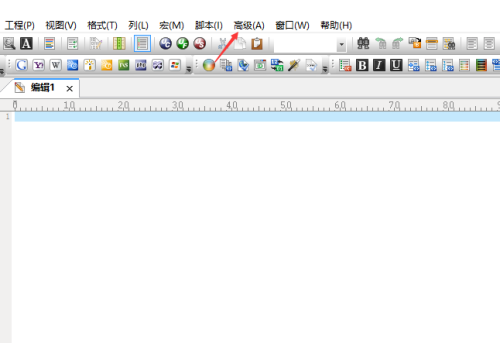
- UltraEdit怎么设置自动转换到DOS格式
- 时间:2025-10-13
-
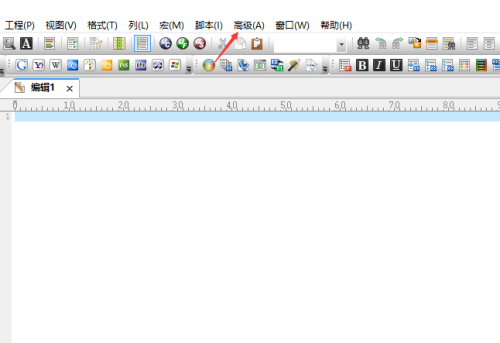
- UltraEdit怎么关闭整字匹配
- 时间:2025-10-13
-

- 三角洲行动简单又好听游戏网名
- 时间:2025-10-13
-

- 抖音定时发布怎么取消?发布作品正确方法是什么?
- 时间:2025-10-13
-

- 小红书怎么注册新的账号?它起号运营怎么做?
- 时间:2025-10-13
-

- 快手评论被删除的原因怎么查?评论被删除有哪些原因?
- 时间:2025-10-13
-

- 不让别人看抖音收藏的音乐怎么弄?收藏的音乐在哪里找到?
- 时间:2025-10-13
-

- 小红书企业号认证流程是什么?企业号认证的条件是什么?
- 时间:2025-10-13







