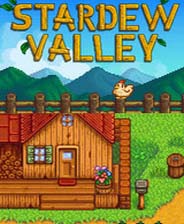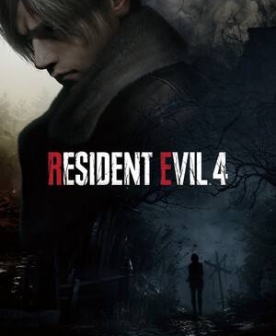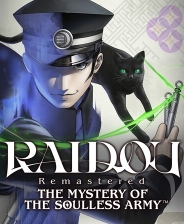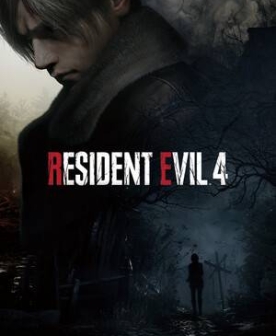excel2016表格制作双环饼图的图文步骤
时间:1970-01-01 | 作者:网络 | 阅读:77目前,双环饼图在表格制作中越来越被使用,但是,许多网友还不知道双环饼图的制作方法。今天,小编就以excel2016为例子,给大家分享一下excel2016表格制作双环饼图的具体教程,考虑到教程的难度比较大,小编也配合了不少图片步骤,大家一定要认真看一下哦!
excel2016表格制作双环饼图的方法:
1.选中表格的数据区域——插入——推荐的图表。
2.点击图表工具——设计——选择数据。
3.进行图例项(系列)设置——点击添加——系列值(选中营业额)。
注意:水平(分类)轴标签等会设置——不然设置等会还是要设置。



4.右击——更改系列图表类型——系列1(次坐标轴)。

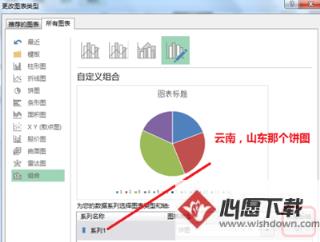
5.点击图表工具——设计——选择数据。
水平(分类)轴标签——编辑——选择(地区:大理,昆明。。。。。)。

2.饼图的调整变形
6.选中整个饼图——整个向外拉。
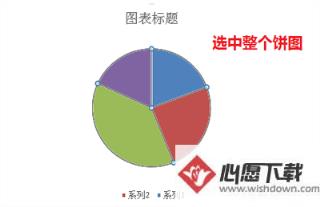
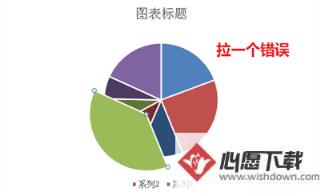

表格制作
来源:网络
免责声明:文中图文均来自网络,如有侵权请联系删除,心愿游戏发布此文仅为传递信息,不代表心愿游戏认同其观点或证实其描述。
相关文章
更多-

- Excel页眉页脚怎么设置?Excel页眉页脚设置的教程
- 时间:2026-02-08
-

- Excel柱状图怎么做 Excel柱状图的制作方法
- 时间:2026-02-08
-

- Excel表格VLOOKUP函数怎么用呢 Excel表格VLOOKUP函数的使用方法
- 时间:2026-02-08
-

- Excel怎么把横排变竖排 Excel把横排变竖排的方法
- 时间:2026-02-08
-

- Excel怎么拆分单元格 Excel拆分单元格的方法
- 时间:2026-02-08
-

- Excel数据透视表怎么做 Excel制作数据透视表的方法
- 时间:2026-02-08
-

- Excel怎么求和 Excel求和的教程
- 时间:2026-02-08
-

- Excel下拉数字不递增怎么办 Excel下拉数字递增的方法
- 时间:2026-02-08
精选合集
更多大家都在玩
大家都在看
更多-

- 三角洲行动有什么载具
- 时间:2026-02-10
-

- 暖意古文网名大全男生(精选100个)
- 时间:2026-02-10
-

- 福昕PDF编辑器如何将PDF转换成PPT?福昕PDF编辑器将PDF转换成PPT教程
- 时间:2026-02-10
-

- 三角洲行动红狼榴弹炮怎么用
- 时间:2026-02-10
-
- 米哈游:终止与上海市汇业律师事务所的一切合作关系
- 时间:2026-02-10
-
- 淘宝春节领现金活动在哪里?
- 时间:2026-02-10
-

- “爱马仕橙”iPhone 17 Pro助苹果终结三年销售颓势,中国市场猛增38%
- 时间:2026-02-10
-

- 双字重复网名男生霸气(精选100个)
- 时间:2026-02-10